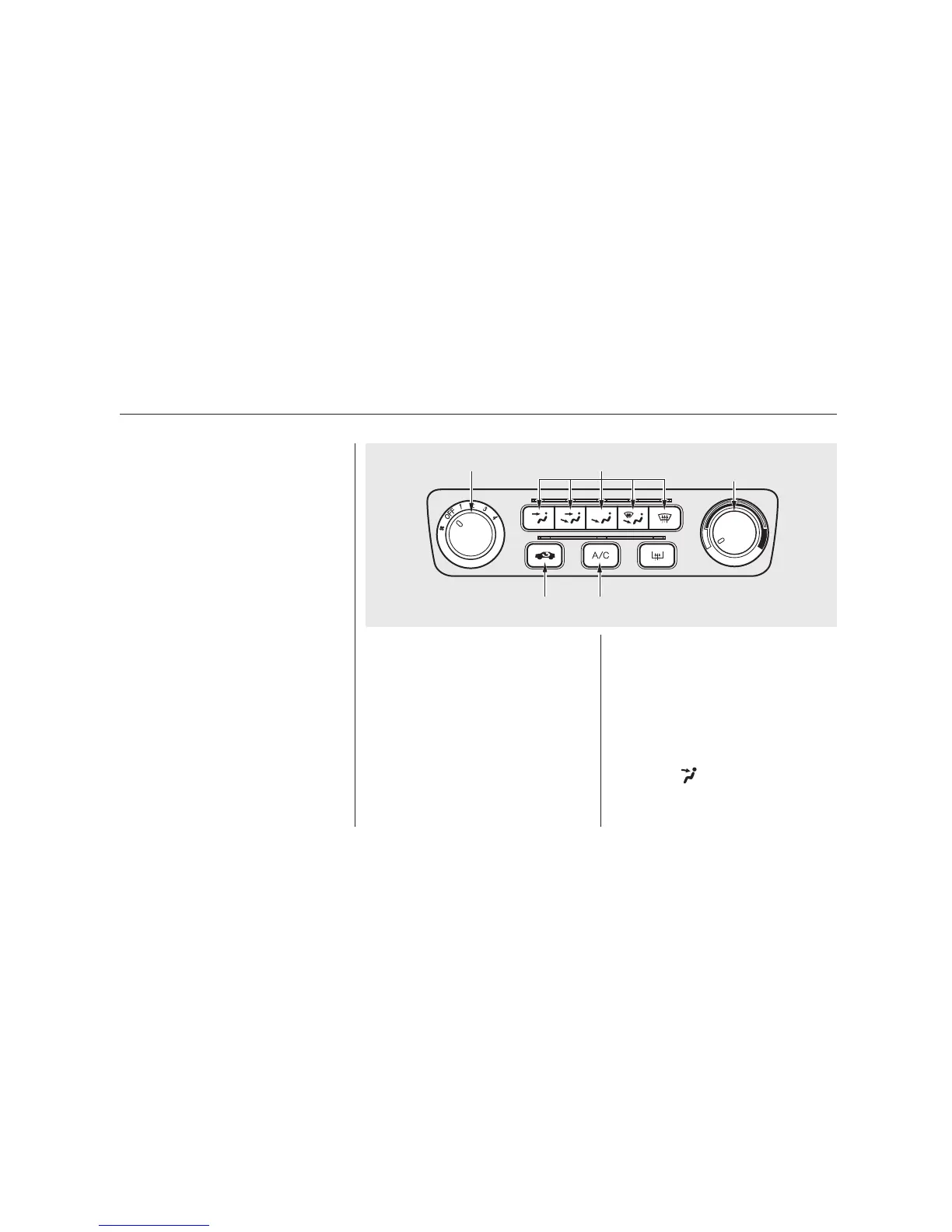CONTINUED
The flow-through ventilation system
draws in outside air, circulates it
through the interior, then exhausts it
through vents near the rear window.
Turn the temperature control dial
all the way to the left.
Make sure the A/C is off.
Select and Fresh Air mode.
Set the fan to the desired speed.
The outside air intakes for the
heating and cooling system are at
the base of the windshield. Keep
these clear of leaves and other
debris.
This section covers how to set up the
system controls for ventilation,
heating, cooling, dehumidifying, and
defrosting.
The engine must be running for the
heater and air conditioning to
generate hot and cold air. The heater
uses engine coolant to warm the air.
If the engine is cold, it will be several
minutes before you feel warm air
coming from the system.
It is best to leave the system in Fresh
Air mode under almost all conditions.
Keeping the system in Recirculation
mode, particularly with the A/C off,
can cause the windows to fog up.
Switch to Recirculation mode when
you are driving through smoky or
dusty conditions, then switch back to
Fresh Air mode when the condition
clears.
The air conditioning does not rely on
engine temperature.
1.
2.
3.
Heating and Cooling
Comfort and Convenience Features
Ventilation
How to Use the System
113
TTEEMMPPEERRAATTUURREE
CCOONNTTRROOLL DDIIAALL
FFAANN CCOONNTTRROOLL DDIIAALL
AAIIRR CCOONNDDIITTIIOONNIINNGG BBUUTTTTOONN
MMOODDEE BBUUTTTTOONNSS
RREECCIIRRCCUULLAATTIIOONN BBUUTTTTOONN
00/05/22 10:05:51 31S84630_116
