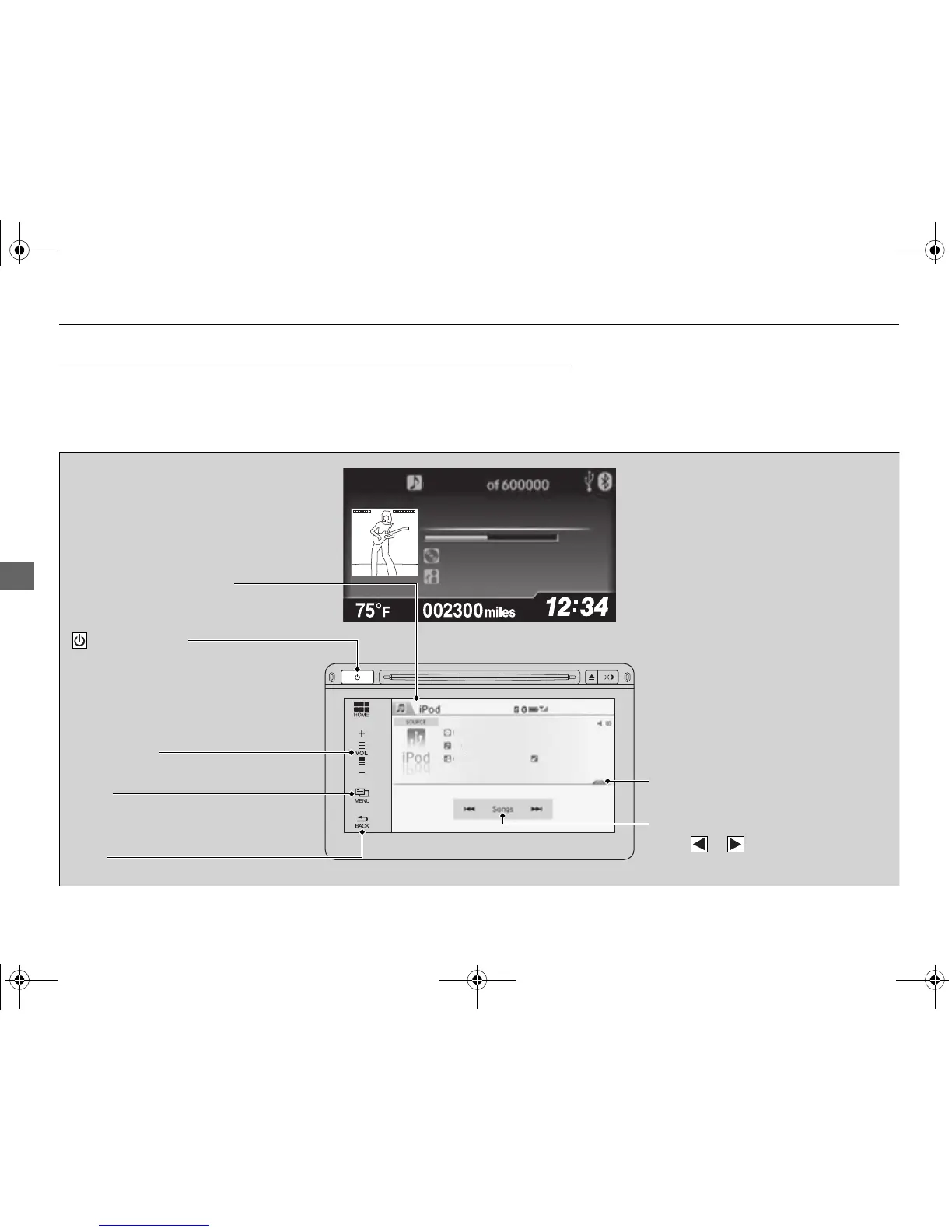Playing an iPod
Connect the iPod using your dock connector to the USB port or the USB adapter
cable, then select the iPod mode.
2 USB/HDMI® Port
*
P. 171
2 USB Adapter Cable
*
P. 172
*1:Some or all of the lists may not be displayed.
Audio/Information Screen
BACK
Select to go back to the previous display.
VOL (Volume)
Select to adjust the volume.
Song Icons
Select or to change songs.
Select and hold to move rapidly within
a song.
MENU
Select to display the menu items.
(Power) Button
Press to turn the audio system on and off.
Open/Close Icon
*1
Displays/hides the detailed information.
