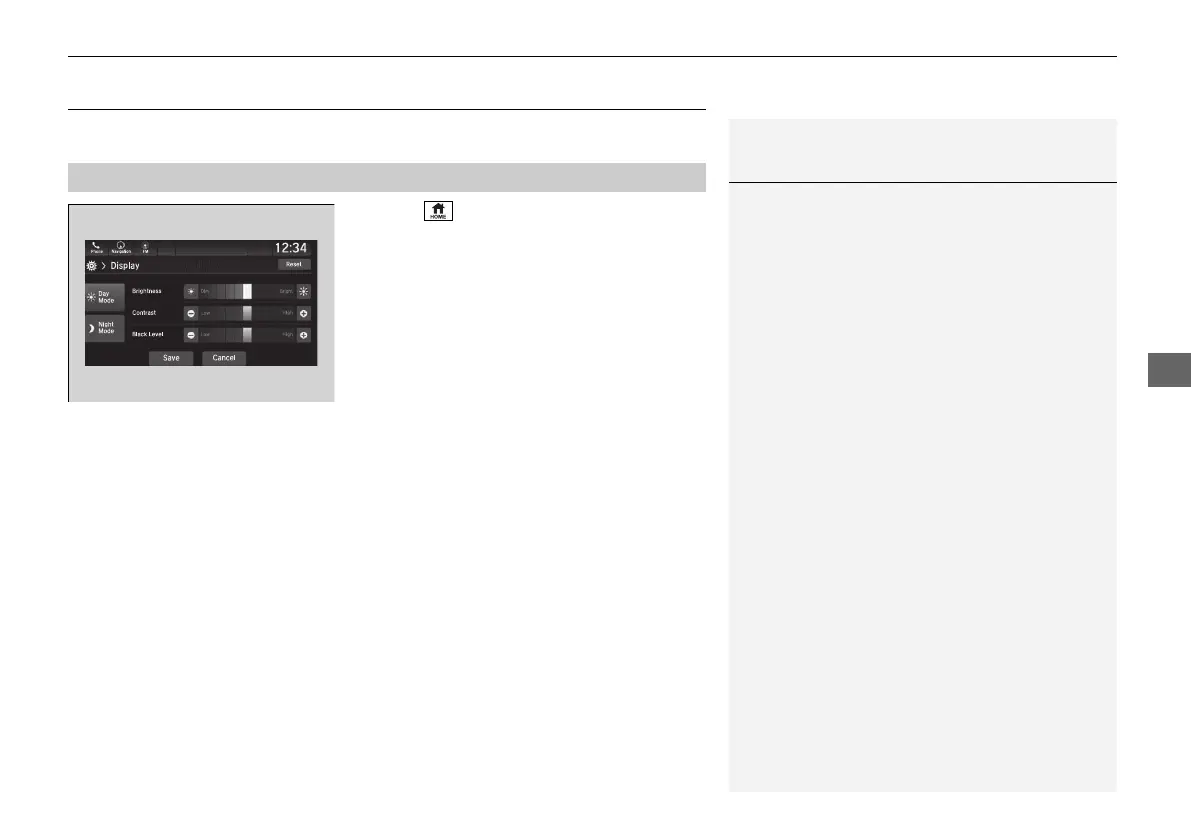317
uuAudio System Basic OperationuDisplay Setup
Continued
Display Setup
You can change the brightness of the audio/information screen.
1. Select .
2. Select Settings.
3. Select Display.
4. Select Day Mode or Night Mode.
5. Select the setting you want.
6. Select Save.
■
Changing the Screen Brightness
1Changing the Screen Brightness
You can change the Contrast and Black Level
settings in the same manner.
To reset the settings, select Reset.
20 US ODYSSEY-31THR6200.book 317 ページ 2019年5月27日 月曜日 午後4時35分
