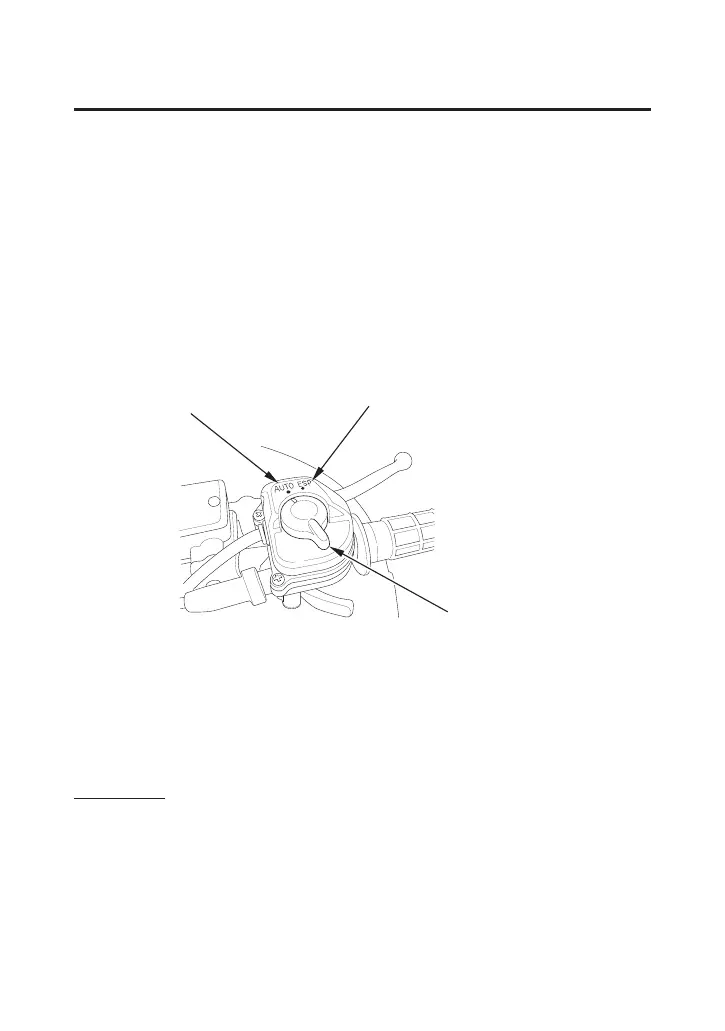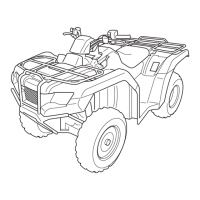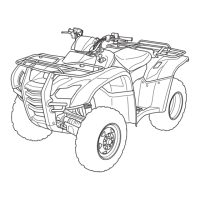RIGHT HANDLEBAR
(1)
(1) drive mode select switch
automatic shift
(AUTO)
manual shift
(ESP)
68
Shifting Gears
Basic Operation & Riding
Drive mode select (AUTO/ESP)
Your ATV has two drive modes: automatic shift (AUTO) mode and
manual shift (ESP) mode.
Use neutral when you start the engine, or if it is necessary to stop briefly
with the engine idling.
The gear position indicator shows ‘‘N’’.
Neutral (N)
In the automatic shift (AUTO) mode, you can select neutral (N), drive
(D), or reverse (R).
The drive mode select switch ( ) is located on the right handlebar.
To select the drive mode, operate the drive mode select switch.
With the throttle fully closed, the drive mode can be changed during
running.
1
08/05/06 17:17:02 31HP7600 0077
