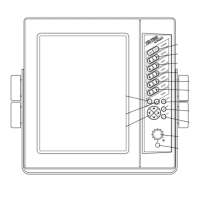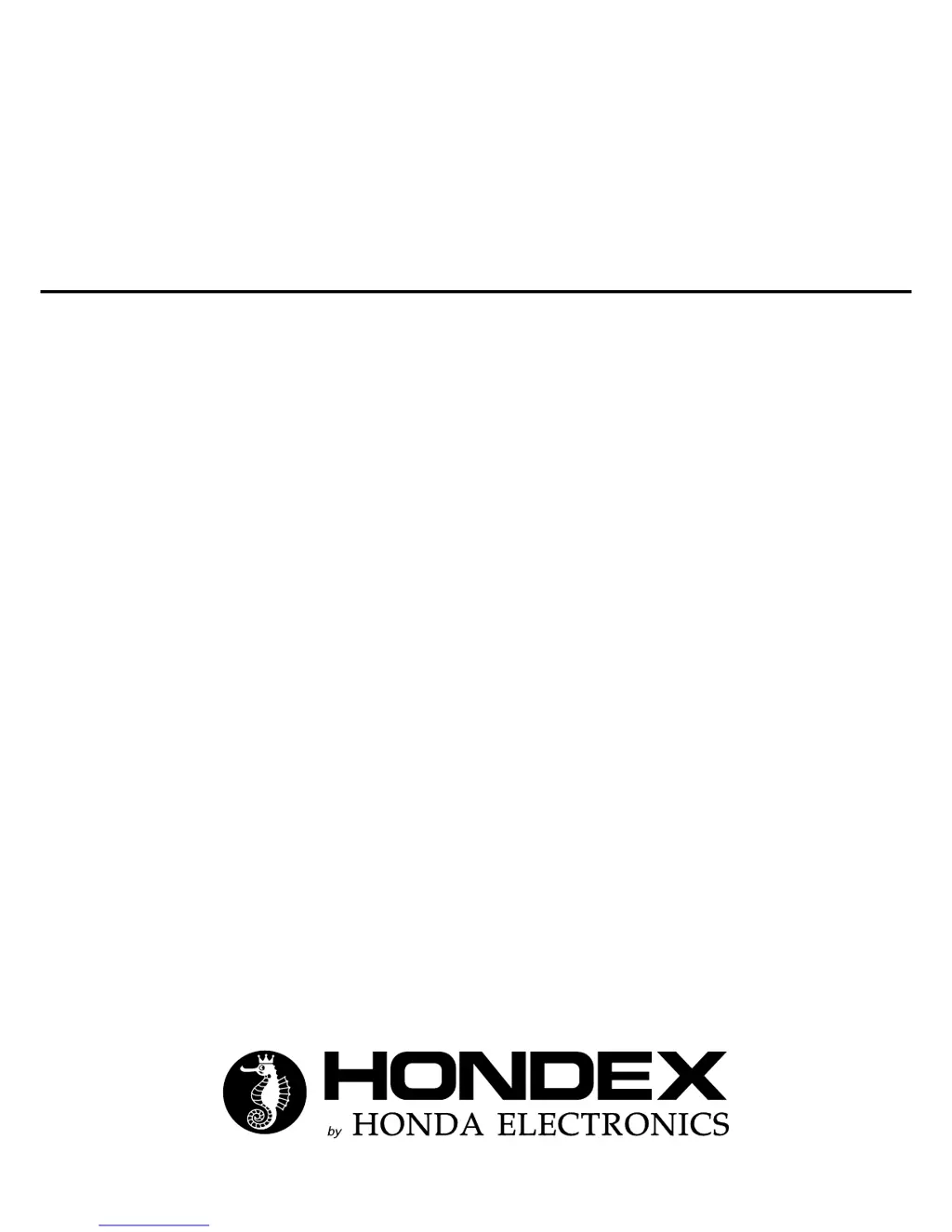What to do if Hondex HE-7300 power can not be turned on?
- DDaniel RoweJul 29, 2025
If your Hondex Marine Equipment won't turn on, it might be due to a few reasons. First, the battery voltage could be too low; try recharging it. Second, the power connector might not be making good contact; ensure it's tightened, clean it to remove any rust or dust, and replace it if corroded. Third, the power cable may be incorrectly connected to the boat battery; check the polarity and correct the connection. Fourth, the wire inside the power cable might be cut; replace the power cable. Finally, the fuse may be blown; in this case, ask to repair.