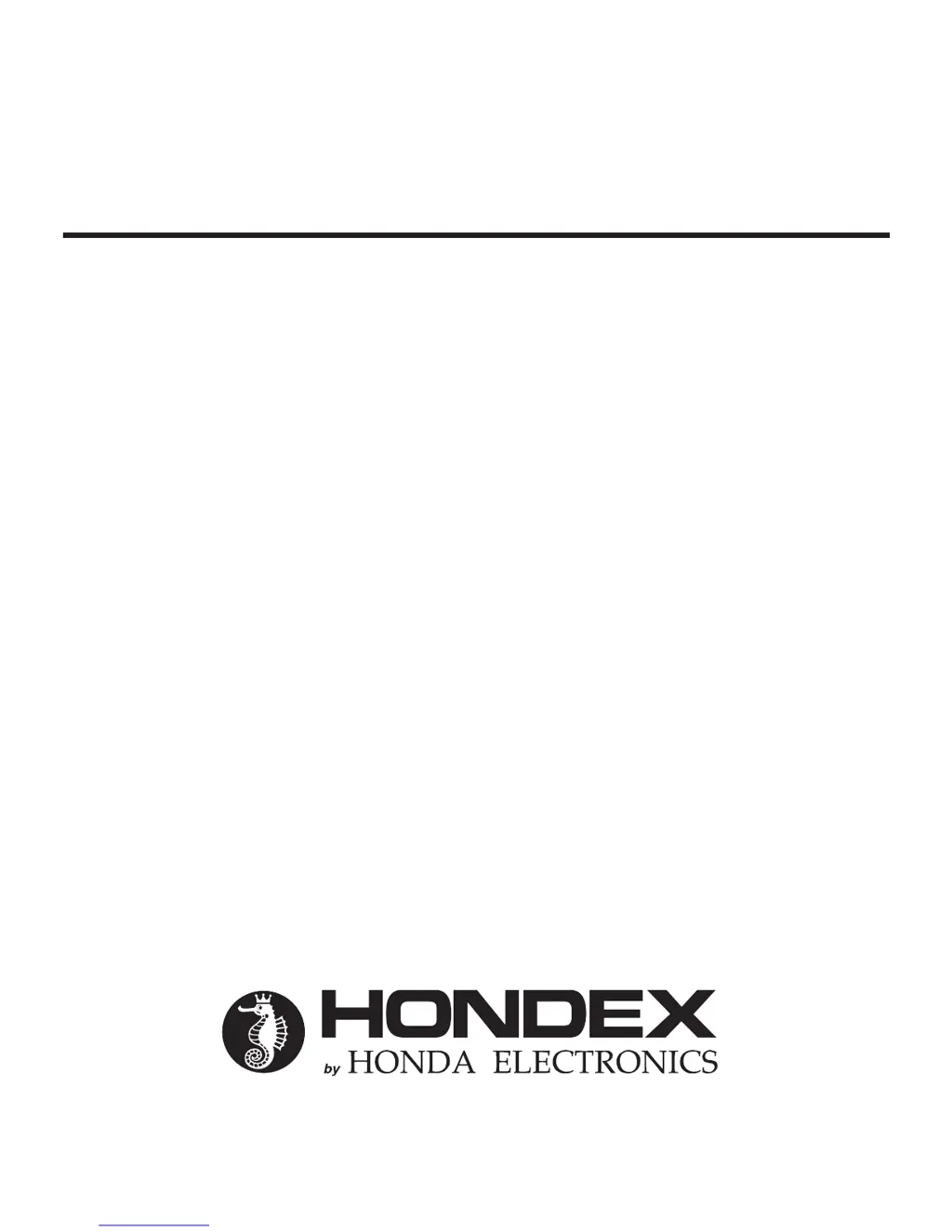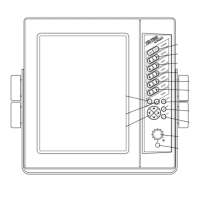What to do if my Hondex Marine Equipment power cannot be turned ON?
- DDavid LopezAug 18, 2025
If your Hondex Marine Equipment won't turn on, there are several potential causes. The battery voltage may be lower than the standard 11V, in which case you should recharge the battery. There might be a poor connection of the power connector, so retighten it, remove any rust or dust, and replace it if corroded; also, consider replacing the power cable or the connector on the unit. Ensure the power is connected with the correct polarity (+ and -). A cut wire inside the power cable would require a new power cable. Finally, a blown fuse will require sending the unit in for repair.