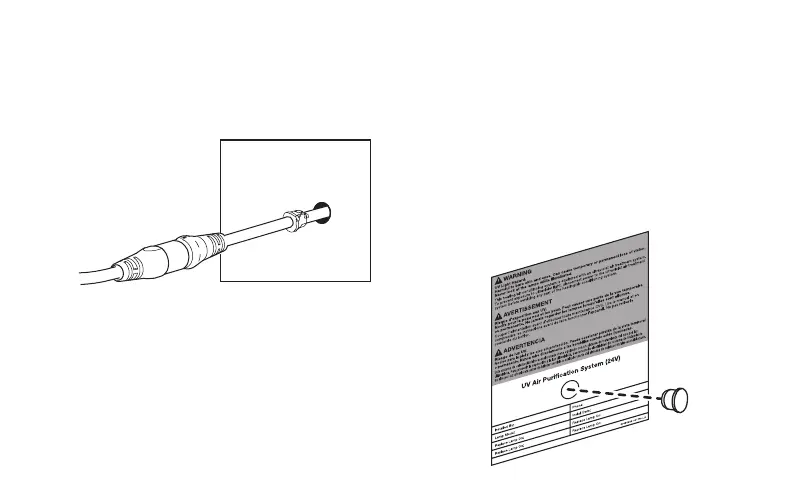11
10. Create a 5/8 (0.625) in. hole in the
duct and pass the cord through it. Clip
the bushing provided onto the cord at
a point close to the hole. Plug the hole
with the bushing.
12. Find a suitable location on the
outside of the duct-work near the
UV Lamp installation and apply the
warning/lamp replacement sticker.
13. Drill a 1/2 in. hole through the circle
on the sticker. Press the UV sight
glass into hole.
11. Secure access panel to the duct work.
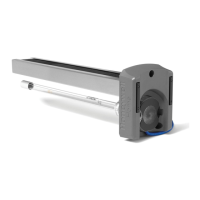