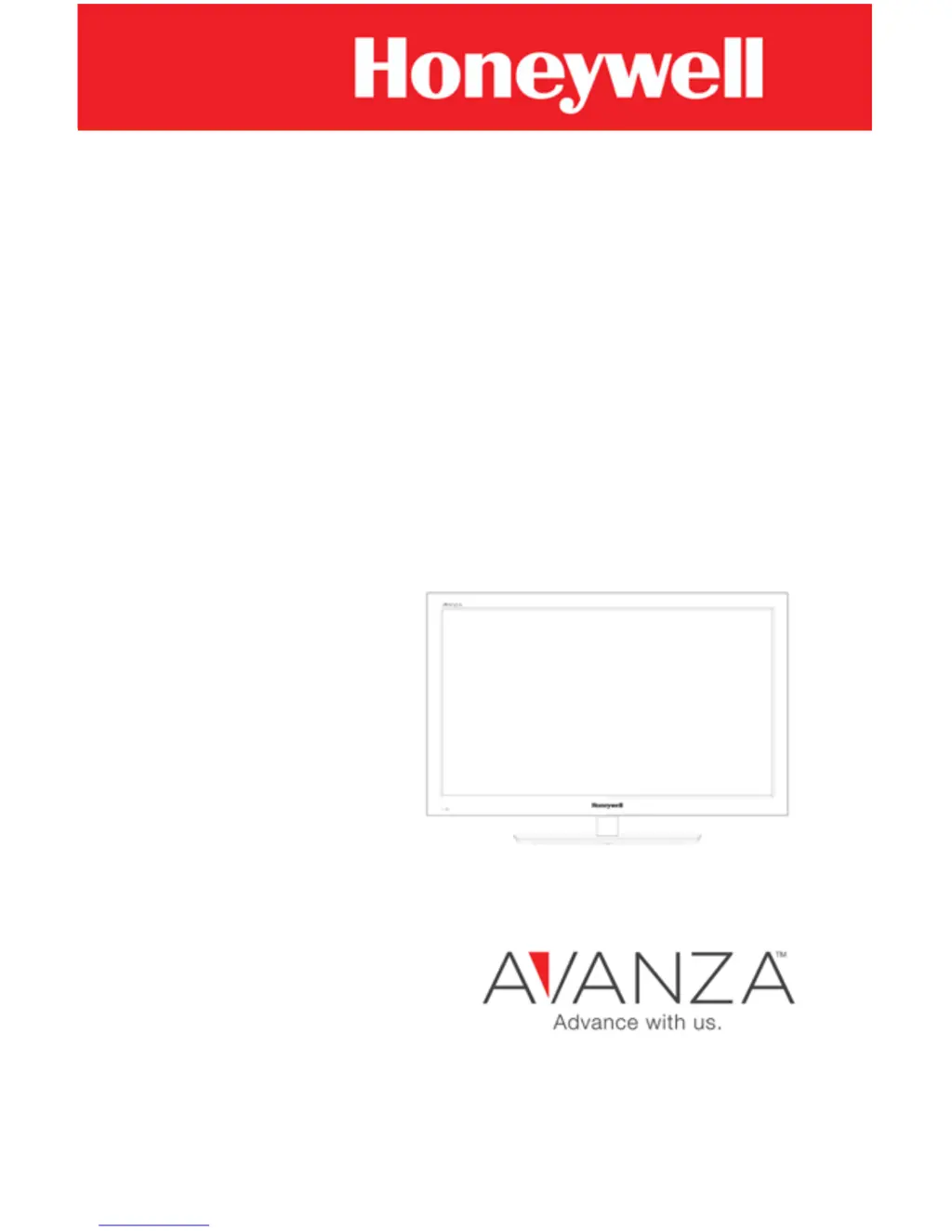M
Michael MarshallAug 1, 2025
What to do if my Honeywell Avanza SE.40B1 LED TV has no power?
- KKristen BergerAug 1, 2025
If your Honeywell LED TV has no power, ensure the power button is On (the power light should be green) and that the power cord is securely connected. Also, test the power outlet with a separate device to ensure it's working correctly.