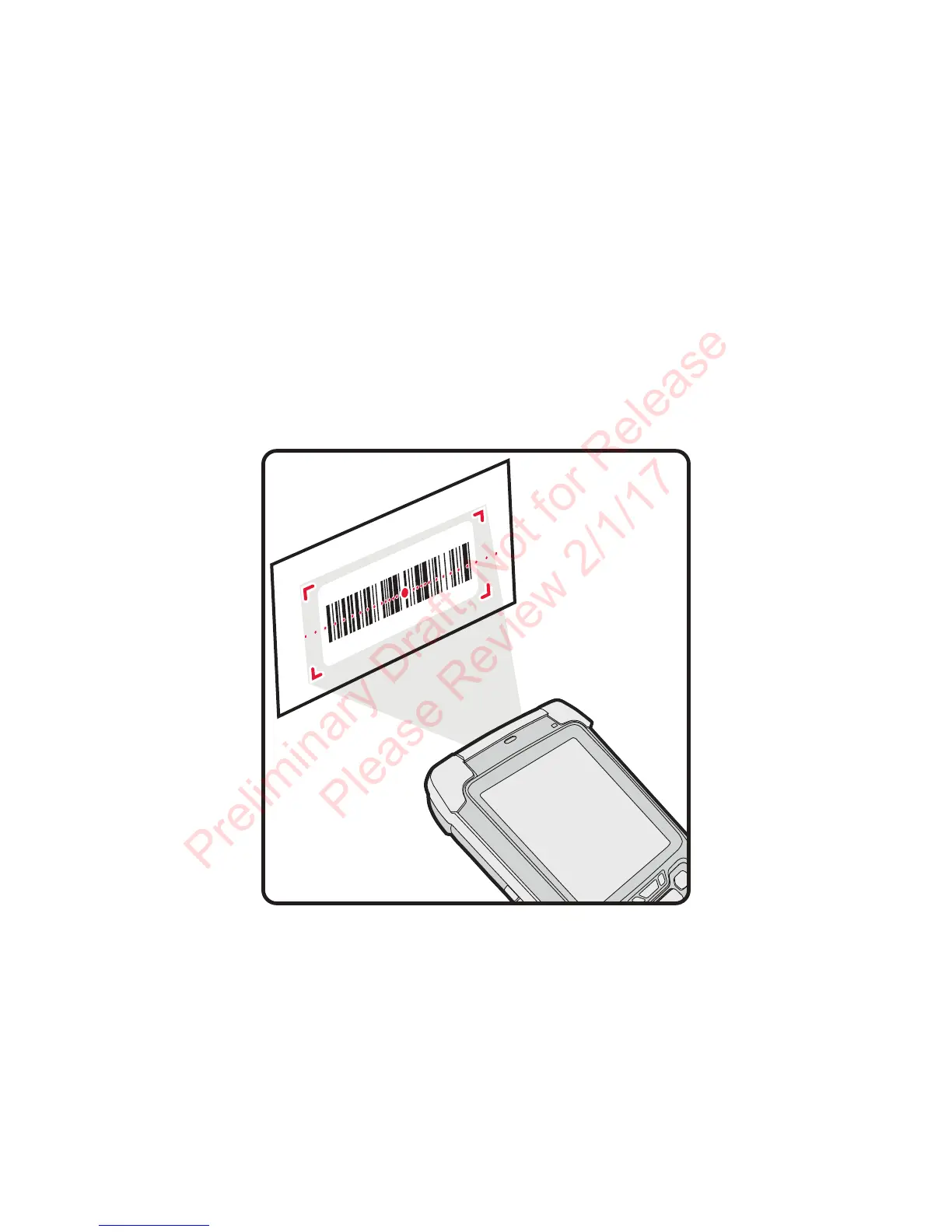Scan a Bar Code
Note: For optimum performance, avoid reflections by scanning
the bar code at a slight angle.
1. Touch All Apps > Demos > Scan Demo.
2. Point the computer at the bar code.
3. Touch and hold Scan on the touch screen or press and hold
the Scan button. Center the aiming beam over the bar code.
The decode results appear on the screen.
Preliminary Draft, Not for Release
Please Review 2/1/17
