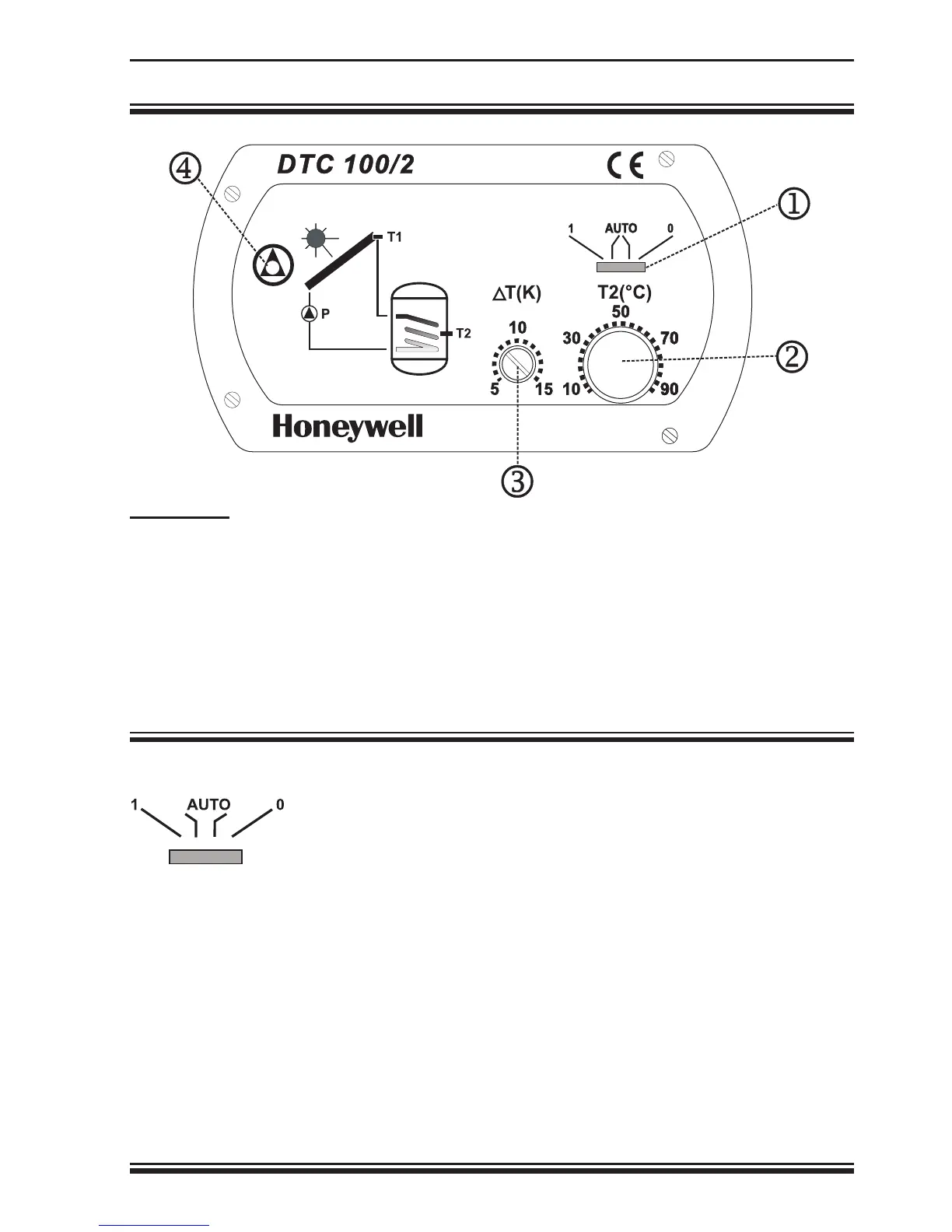DTC 100/2
6
DESCRIPTION OF THE FRONT PANEL ELEMENTS
LEGEND :
1 - The switch for manual control (selection of a mode of operation)
2 - Button for adjustment of the temperature of the water in the DHWS
(operates only when the gliding switch (1) is in position AUTO.)
3 - Potentiometer for the adjustment of the switching off temperature difference be
tween the DHWS and the source of heating. (recommended setting is between 5
and 10K)
4 - LED to signal operation
USE OF THE MANUAL CONTROL SWITCH
0 No matter what the value of the temperature is, the pump
is off, the valve remains closed.
AUTO Thermostat operates automatically (normal operation)
1 No matter what the value of the temperature is, the valve
remains open, the pump keeps operating.
