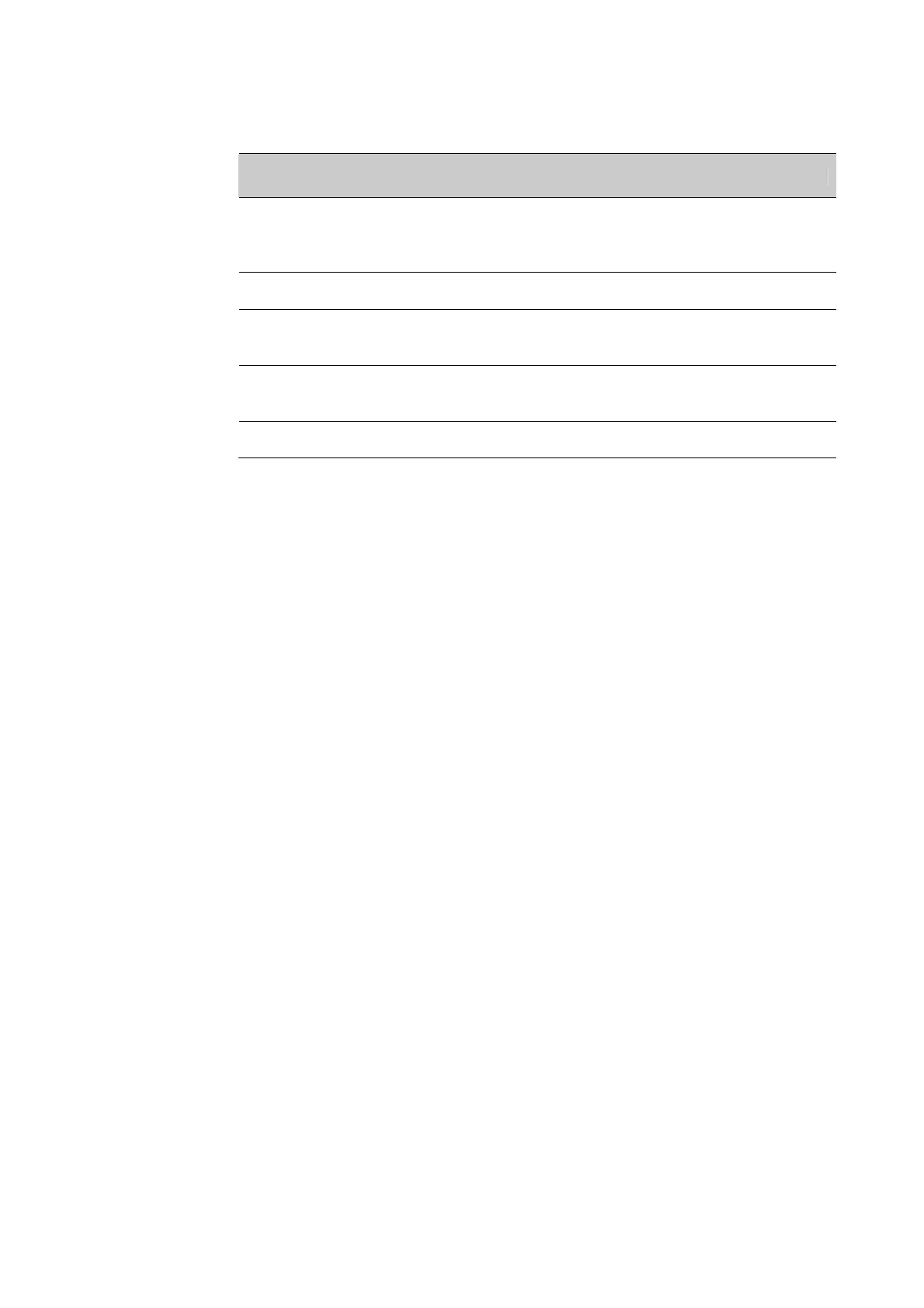Chapter 7: Configuring Terminal
User Guide for ScanPal50 Series Terminal
63
Honeywell Settings
Settings Introductions
Key Remap
Redefines left scan button, right scan button, middle scan button
and P1, P2 buttons. For more information please refer to Mapping
Button.
Battery LED Configuring battery LED lighting modes.
Scan Settings
Configure ScanPal EDA50K-X imager. For more help, please
refer to changing scan settings.
Logger
Activates Android Logcat and Linux Kernel log services to
facilitate identification of problems during the device’s operation.
Smart sensors Integrated sensor allows better power management.
