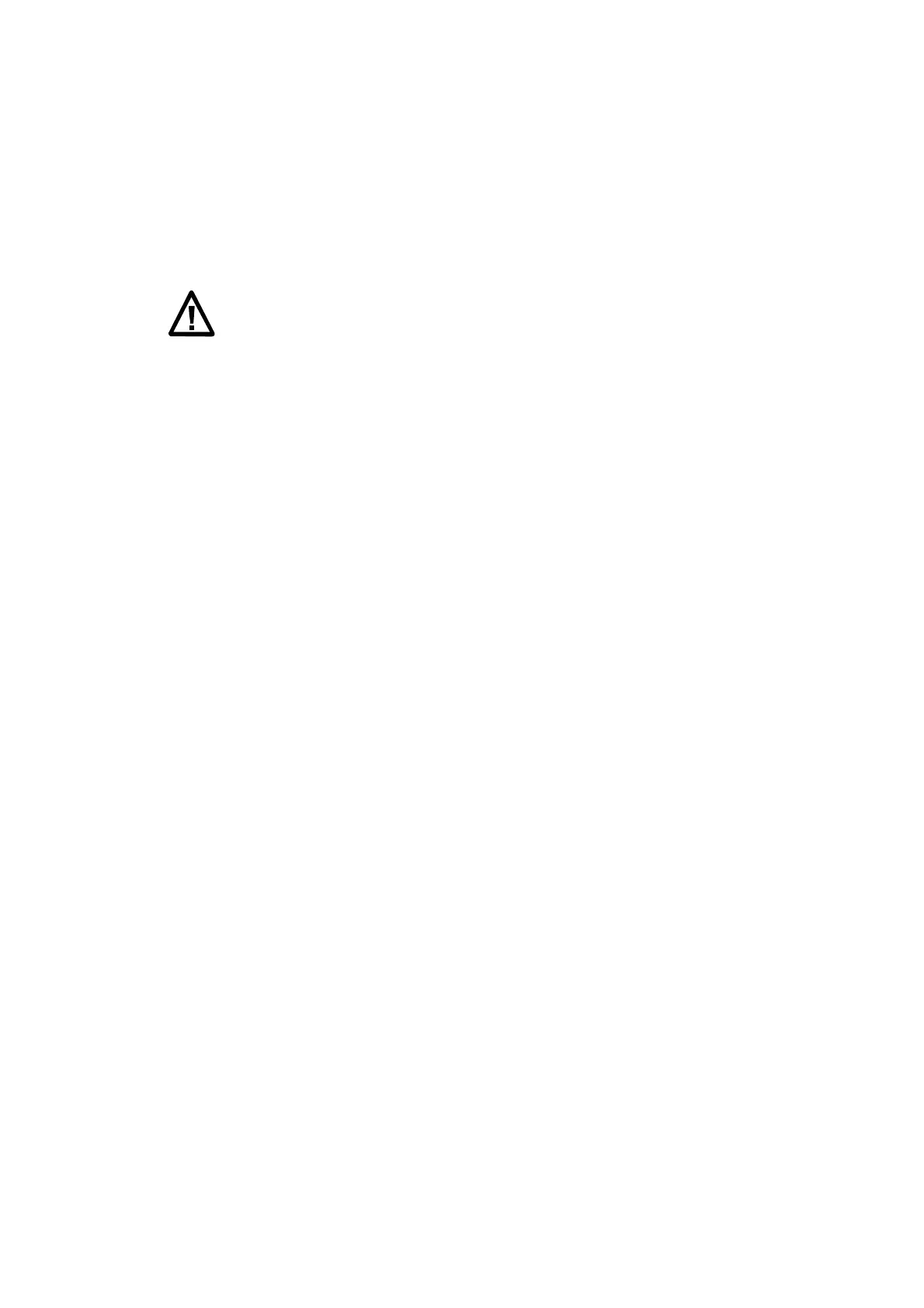Chapter 8: Management and Maintenance
78
User Guide for ScanPal50 Series Terminal
3. Tap Power off.
4. Press down "Power Key" to restart EDA50K-X.
Restore factory settings
If the terminal appears to be locked, try a cold boot. If resetting is invalid, try to restore
factory settings, restart the terminal to make it work again and do troubleshooting later.
Warning: This action will clear all data in the terminal, including all applications and
data, but excluding data stored in flash memory or external storage device.
1. Tap Settings.
2. Tap Backup & Reset.
3. Tap Factory Data Reset.
4. Tap Reset Phone.
5. EDA50K-X will restart and automatically clear user data.
