• If you have the HCM-2000 series models, your humidifier will have the Auto-Shut
off feature.
• When your water tank is empty, your humidifier will automatically shut itself off
as an added safety feature.
• The Refill/Restart light will illuminate indicating it is time to refill your water tank.
• We recommend that you clean the humidifier once a week, or more often if you:
• have hard water,
• notice a build-up of impurities, or
• detect unpleasant odours.
NOTE: THE USE OF OTHER WATER TREATMENT PRODUCTS MAY CAUSE DETERIO-
RATION OF THE FILTER OR DAMAGE THE HUMIDIFIER, THEREBY HINDERING THE
HUMIDIFIER’S EFFECTIVENESS.
DO NOT USE SOAP, DETERGENTS, OR ABRASIVE CLEANSERS.
• Cleaning involves two steps: SCALE REMOVAL and DISINFECTING. Be sure to per-
form these in the proper order to avoid harmful chemical interactions.
• First, turn off and unplug the humidifier.
• Then remove the Water Tank by grasping the handle and pulling straight up (Fig. 6).
• Lift the motor housing up off the reservoir base. Set aside; reach in and remove the
Cool Moisture filter (Fig. 7). Set aside.
• Discard any residual water from the base.
STEP ONE: WEEKLY SCALE REMOVAL (RESERVOIR BASE)
CLEANING
OTHER FEATURES
Fig. 7
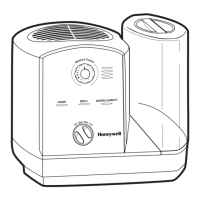
