Do you have a question about the Honeywell HCM-300T and is the answer not in the manual?
Explains how the humidifier pulls dry air and disperses moisture-balanced air without visible mist.
Describes the filter's antimicrobial treatment to prevent surface growth of mold, mildew, algae, and odor-causing bacteria.
Details the unique system that washes air as it humidifies, capturing dust, dirt, and pollen.
Explains the UV germicidal bulb that shines on water to reduce harmful microorganisms.
Identifies the main components of the humidifier, including water tank, seal pad, filter, tray, and main housing.
Recommendation to disinfect the humidifier prior to initial use, referring to cleaning instructions.
Instructions for selecting a firm, level location at least 6 inches from walls on a water-resistant surface.
Steps to remove, soak in cool water, and replace the filter, emphasizing not to squeeze it.
Guidance on filling the water tank with cool tap water, replacing the cap, and placing it back on the unit.
Instructions on plugging the unit into a polarized outlet and avoiding wet hands.
Details on setting fan speed and humidity levels using the humidistat knob for the HCM-300T model.
Instructions for operating HCM-310T/HCM-315T models using power and +/- buttons to set desired humidity.
Step-by-step guide for replacing the humidifier filter, including soaking the new filter.
Instructions on turning off, unplugging, removing the water tank, and carefully pulling out the UV cartridge.
Guidance on properly seating the new UV bulb and replacing the filter basket and water tank.
Information on proper disposal of old UV bulb cartridges at hazardous waste collection sites due to mercury content.
Detailed steps for removing scale using vinegar, including soaking and wiping the basket.
Steps for disinfecting the humidifier using household bleach and water, emphasizing rinsing.
Instructions for storing the humidifier during the off-season, including cleaning and filter removal.
Contact details for consumer relations, website, and replacement part numbers.
Addresses lack of mist and non-decreasing water levels, suggesting checking filter and home humidity.
Covers problems with the humidifier not running, turning on, or turning off, related to humidistat settings.
Explains filter discoloration as mineral deposits and suggests cleaning for odors.
Details what the 3-year warranty covers, excludes, and limitations on damages.
Outlines the process for returning defective products for repair or replacement, including shipping instructions.
| Filter Type | Wicking filter |
|---|---|
| Power Consumption | 60 watts |
| Room Size | Medium |
| Run Time | Up to 24 hours |
| Humidistat | Yes |
| Color | White |
| Power Source | Electrical Outlet |
| Type | Cool Mist |
| Output | 3 Gallons/24 Hours |








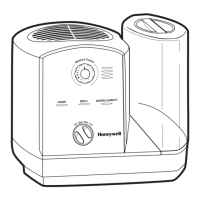



