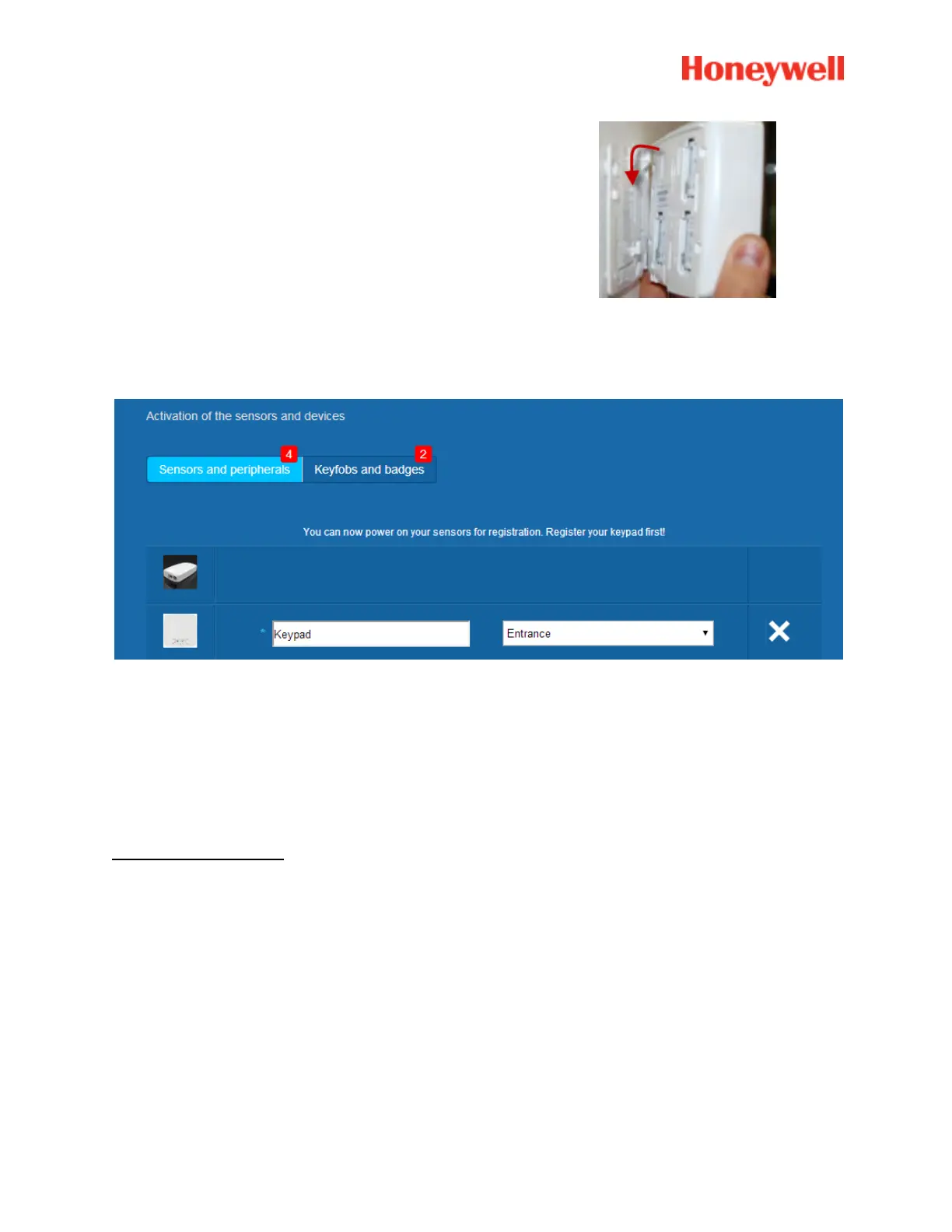4. Slide the Badge Reader onto its bracket.
The badge reader plays a series of beeps and then 3 fast beeps. The Website shows the detection of the
new peripheral with the message in the upper strip:”New Material incoming… ”
Wait for the badge reader to appear in the “Sensors and peripherals” section as shown below:
Set the location and the name you want to give to it : here the name is “Keypad” and the location is
“Entrance”.
Warning : To validate the name field you have to click elsewhere on the screen with the mouse.
The badge reader is now saved and registered on your system.
Registering the badges
To register the first Badge, present it at the front centre of the Badge reader until you hear a beep. The
Badge appears in the “Keyfobs and badges” section.
You can now set the owner’s name in the field next to the Badge serial number. Register the next Badge
the same way.
Here both “John” and “Sandy” ‘s badges have been registered.
9
