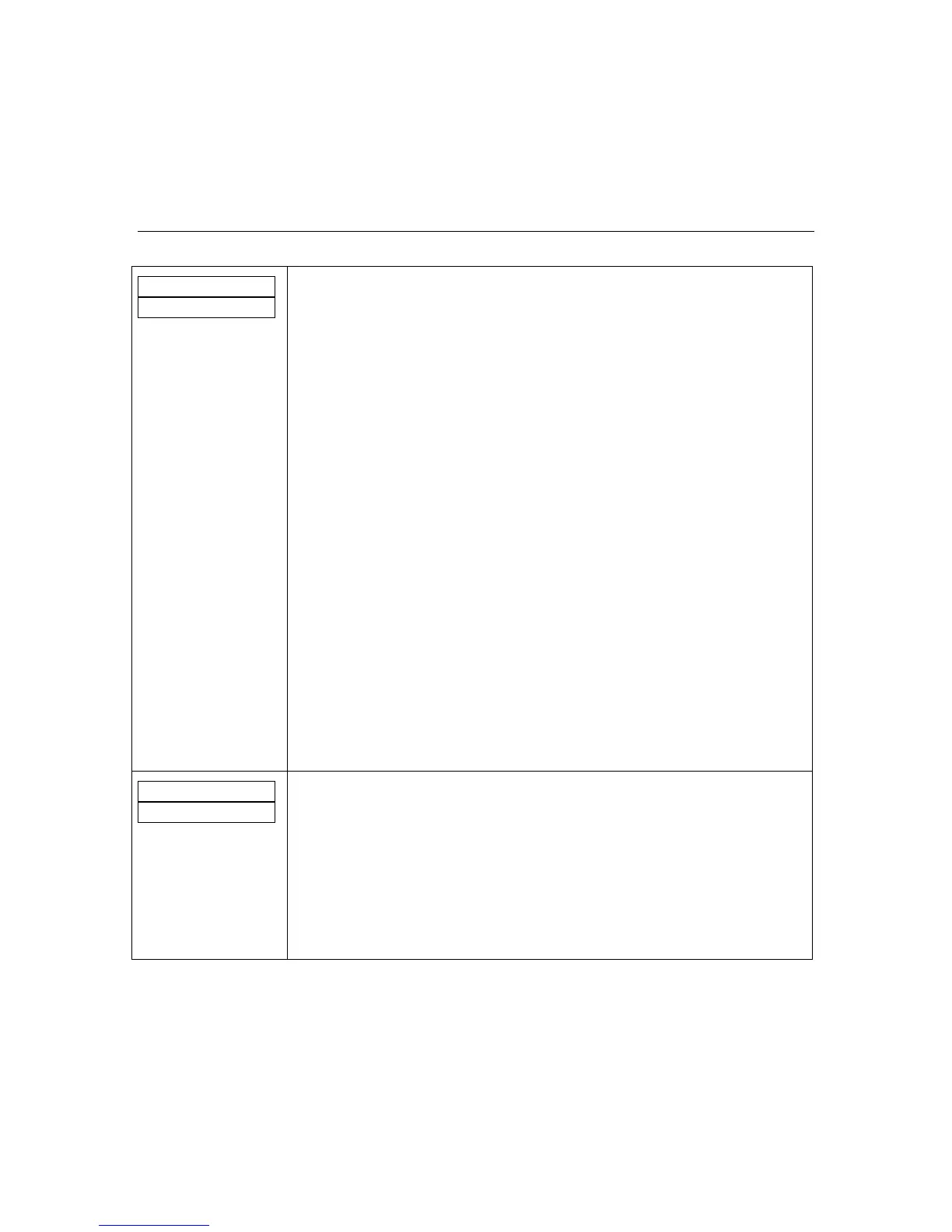– 34 –
USER FUNCTIONS
USER FUNCTIONSUSER FUNCTIONS
USER FUNCTIONS
Scheduling User Interface
xxbd
Begin day 01-17
Begin Day
Enter a two-digit begin day (xx = begin day)
Notes: 1. Entries 01 – 07 will be automatically deleted from the schedule after it occurs.
Entries 09-17
will run continuously, until deleted from the schedule.
2. If the value programmed in the Event Identifier prompt is “1” or “2” , and the
current entry is completed, the system will advance to the next programming
field - End Time (hour). If the value programmed in the Event Identifier prompt
is “3”, “4”, or “5”, and the current entry is completed, the system will save all
field data up to this field. The system will beep four times and return to the first
field (Schedule Number) with the schedule number advanced.
Selections
01 = Begin at the scheduled time on the next Monday (one time occurrence)
02 = Begin at the scheduled time on the next Tuesday (one time occurrence)
03 = Begin at the scheduled time on the next Wednesday (one time occurrence)
04 = Begin at the scheduled time on the next Thursday (one time occurrence)
05 = Begin at the scheduled time on the next Friday (one time occurrence)
06 = Begin at the scheduled time on the next Saturday (one time occurrence)
07 = Begin at the scheduled time on the next Sunday (one time occurrence)
08 = Begin at the scheduled time every day
09 = Begin at the scheduled time every weekday
10 = Begin at the scheduled time every day of the weekend
11 = Begin at the scheduled time every Monday
12 = Begin at the scheduled time every Tuesday
13 = Begin at the scheduled time every Wednesday
14 = Begin at the scheduled time every Thursday
15 = Begin at the scheduled time every Friday
16 = Begin at the scheduled time every Saturday
17 = Begin at the scheduled time every Sunday
[*] = Accept entry and continue
[#] = Return to previous prompt
xxAE
End hour AM
End Time (hour)
Enter a two-digit end hour. (xx = end hour)
Note: 1. To enter the hour 3, press “0” followed by “3”.
2. The end hour “00” indicates this schedule does not have a end time.
3. When programming schedule number 7 and 8, do not program turn on/off to
occur within the same 1-hour period. This will prevent this random feature from
causing a reversal of the on/off times.
Selections
00 to 12 (hour)
[*] = Accept entry and continue
[#] = Return to previous prompt
