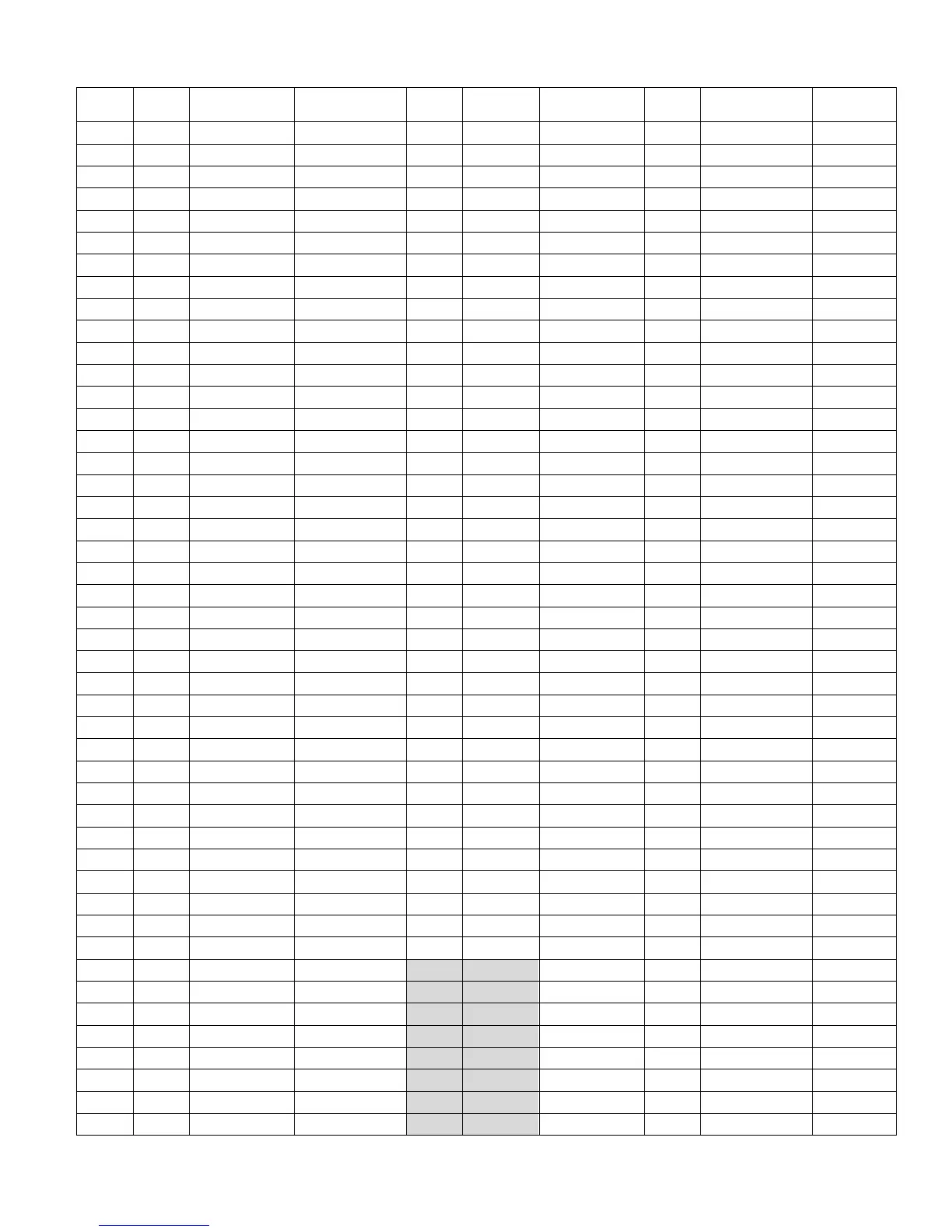- 21 -
Zone Programming Worksheet
Zone
No.
Loop
No.
Device
Type
Response
Type Report
Chime Supervision
Arm
Night
Transmitter
Serial Number
Zone
Descriptor
43
44
45 1 New Not Used No Standard Supervised N/A Main
46 1 New Not Used No Standard Supervised N/A
Main
47 1 New Not Used No Standard Supervised N/A Main
48 1 New Not Used No Standard Supervised N/A Main
49
50
51
52
53
54
55
56
57
58
59
60
61
62
63
64
65
66
67
68
69
70
71
72
73
74
75
76
77
78
79
80
140 3 4 Button Arm Away No Disabled Button N/A N/A N/A
141 2 4 Button Disarm No Disabled Button N/A N/A N/A
142 4 4 Button Arm Stay No Disabled Button N/A N/A N/A
143 1 4 Button No Response No Disabled Button N/A N/A N/A
144 3 4 Button Arm Away No Disabled Button N/A N/A N/A
145 2 4 Button Disarm No Disabled Button N/A N/A N/A
146 4 4 Button Arm Stay No Disabled Button N/A N/A N/A
147
1 4 Button No Response No Disabled Button N/A N/A N/A
