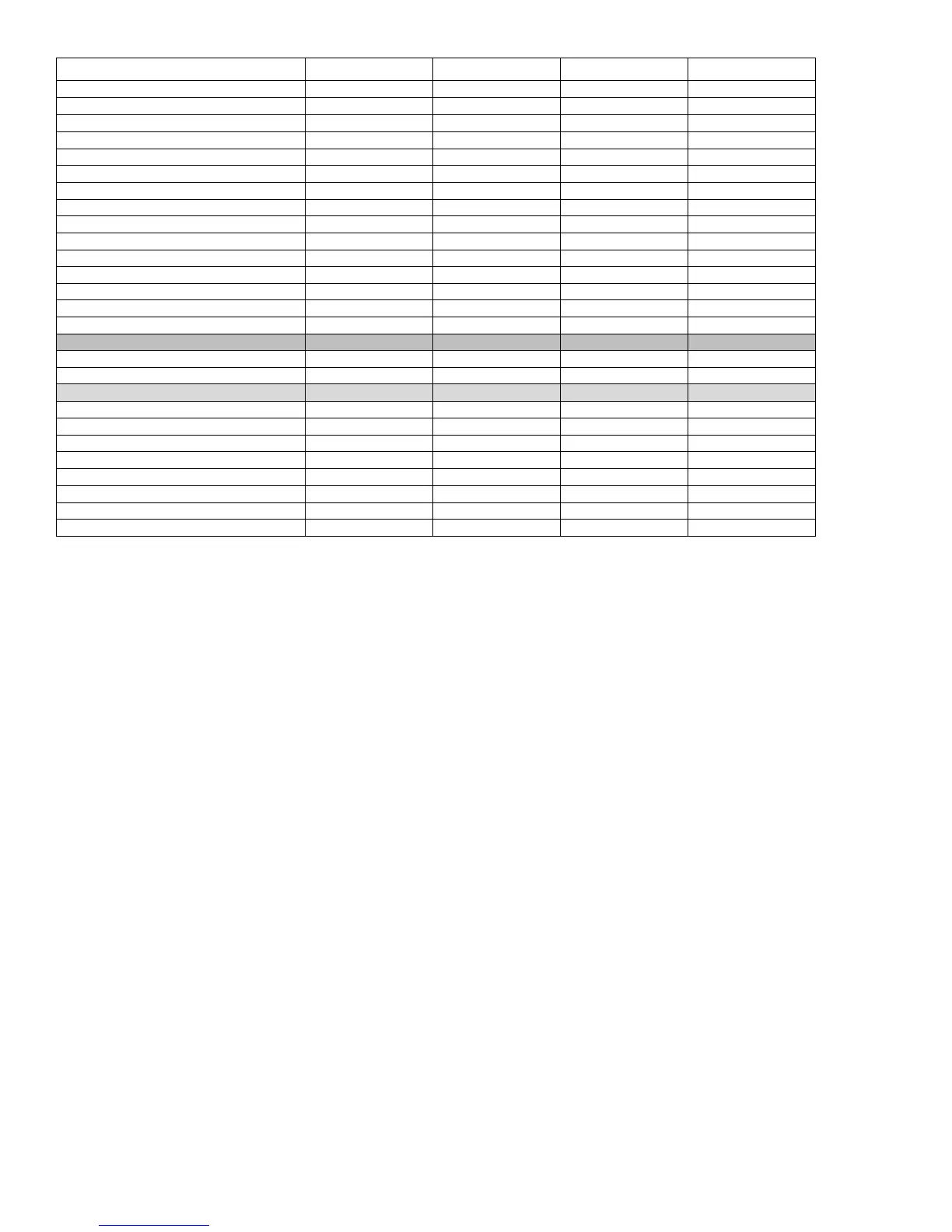- 26 -
Program Function Configuration 1 Configuration 2 Configuration 3 Configuration 4
Number 1 1 1 1
Sounder
Burglary Alarm Sound Yes Yes Yes Yes
Burglary Bell Timeout 4 Minutes 4 Minutes 4 Minutes 4 Minutes
Fire Bell Timeout 4 Minutes 4 Minutes 4 Minutes 4 Minutes
Arm Confirm RF Keyfob RF Keyfob RF Keyfob RF Keyfob
System Settings
Entry Delay 1 30 Seconds 45 Seconds 30 Seconds 30 Seconds
Entry Delay 2 60 Seconds 60 Seconds 60 Seconds 60 Seconds
Exit Delay 60 Seconds 60 Seconds 60 Seconds 60 Seconds
Backlight Timeout No No No No
Quick Arm Yes Yes Yes Yes
Quick Exit Yes Yes Yes Yes
Restart Exit Time No Yes Yes Yes
Force Bypass No No No No
Exit Warning Yes Yes Yes Yes
Auto Stay Arming No Yes Yes Yes
Lack Of Usage Notify Disabled Disabled Disabled Disabled
Power-Up In Previous Yes Yes Yes Yes
Display Alarm Cancel No Yes Yes Yes
Display Exit Time Yes Yes Yes Yes
Cross Zone Delay 3 Minutes None None None
Cross Zone 1 Disabled Disabled Disabled Disabled
Cross Zone 2 Disabled Disabled Disabled Disabled
Z-Wave
Z-Wave Disabled Disabled Disabled Disabled
Temperature Display Fahrenheit Fahrenheit Fahrenheit Fahrenheit
