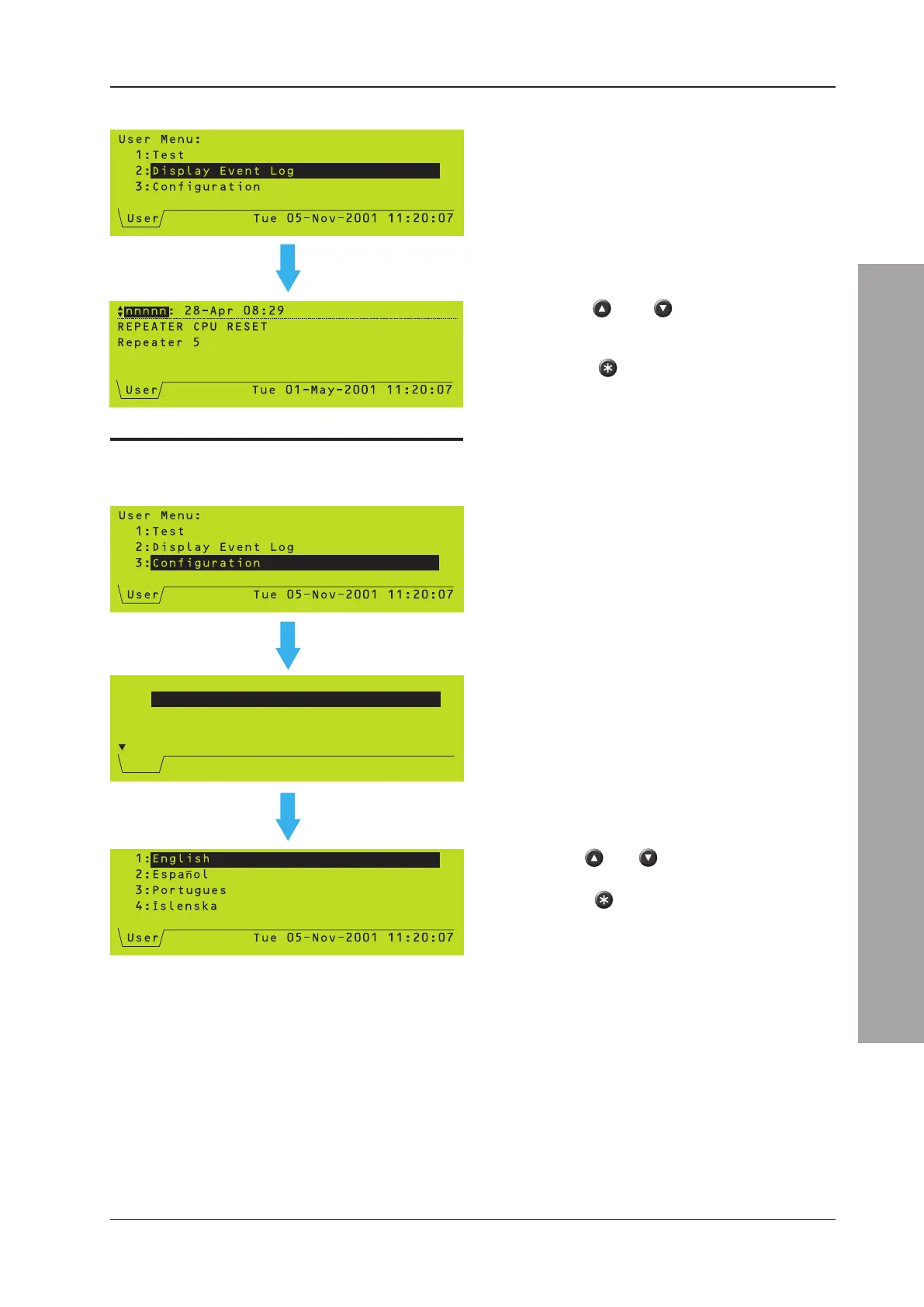IDR-2P, -2A & -6A Repeaters User Manual
Operation
29 997-411-000-9, Issue 9
March 2008
4.5.2 Display Event Log (-6A)
Use the and pushbuttons to scroll
through the logged events by event number.
Press the pushbutton to exit the log. The
repeater returns to the display shown prior to
entering the log.
4.5.3 Configuration (-6A)
4.5.3.1 Set Language
Use the and pushbuttons to select the
required language from those available, then
press the pushbutton to return to the User
menu.
Configuration Menu:
1:
2:Set Function
3:Access Level for MUTE BUZZER
4:Silence/Resound pushbutton function
User Tue 05-Nov-2001 11:20:07
Set Language
