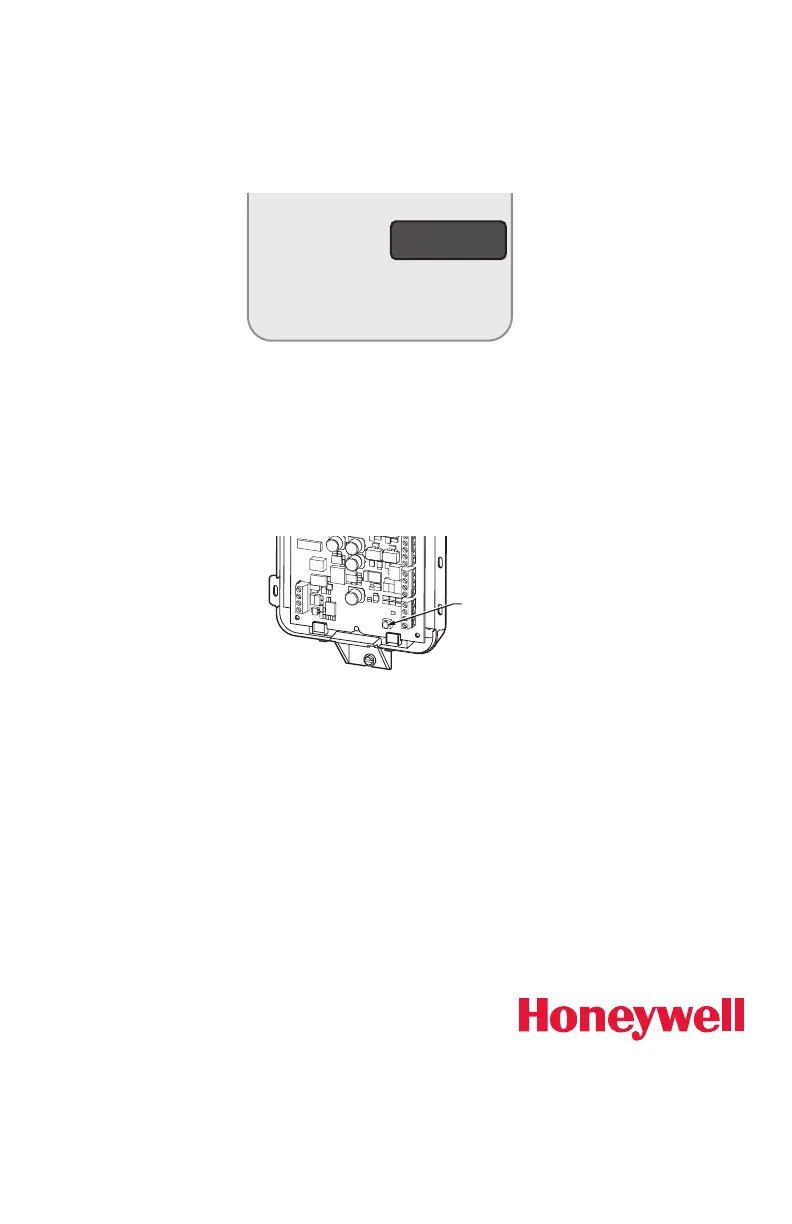Automation and Control Solutions
Honeywell International Inc.
1985 Douglas Drive North
Golden Valley, MN 55422
Honeywell Limited–Honeywell Limitée
35 Dynamic Drive
Toronto, Ontario M1V 4Z9
http://yourhome.honeywell.com
U.S. Patent Numbers 7,181,317 • 7,274,972 • 7,114,554 • 6,621,507 • 7,225,054 • 7,222,494 • 5,651,498 • 7,360,717 • 7,306,165
(and other patents pending)
® U.S. Registered Trademark.
© 2010 Honeywell International Inc.
69-A2445EFS—01 M.S. 09-10
Printed in U.S.A.
3. Press and release the
CONNECT button at the
EIM to exit (CONNECT
LED on EIM will be
steady green).
3. Appuyer et relâcher
le bouton CONNECT
à l’EIM pour sortir, (le
voyant DEL CONNECT
sur l’EIM sera vert en
continu).
3. Presione y suelte
el botón CONNECT
(conectar) en el EIM para
salir (el indicador LED de
CONNECT [conectar] en
el EIM estará de color
verde fijo).
CONNECT
WIRELESS SETUP
M28481
2. Press the CoNNECT
button on the Portable
Comfort Control.
2. Appuyer sur le bouton
CoNNECT du Régulateur
de confort portatif.
2. Presione el botón
CoNNECT (conectar)
en el control de confort
portátil.
