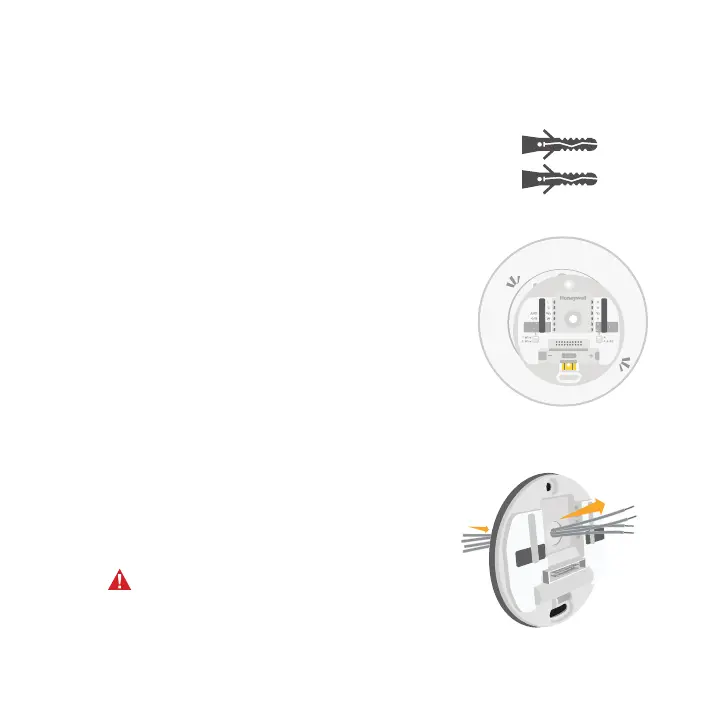4
Installation
1 Insert the recommended wall anchors
It is recommended that you use the provided anchors
when mounting your thermostat.
Recommended drill bit size is 7/32 – 1/4-inch.
Optional: Attach the optional wall cover to the wall
plate
If you choose to use the optional wall cover to hide
blemishes, snap the wall plate to the optional wall
cover before continuing.
2 Bundle and insert wires through the clear
rubber holder
Guide the wires through the clear rubber
holder on the back of the wall plate.
Do not remove the clear rubber wire
holder.
