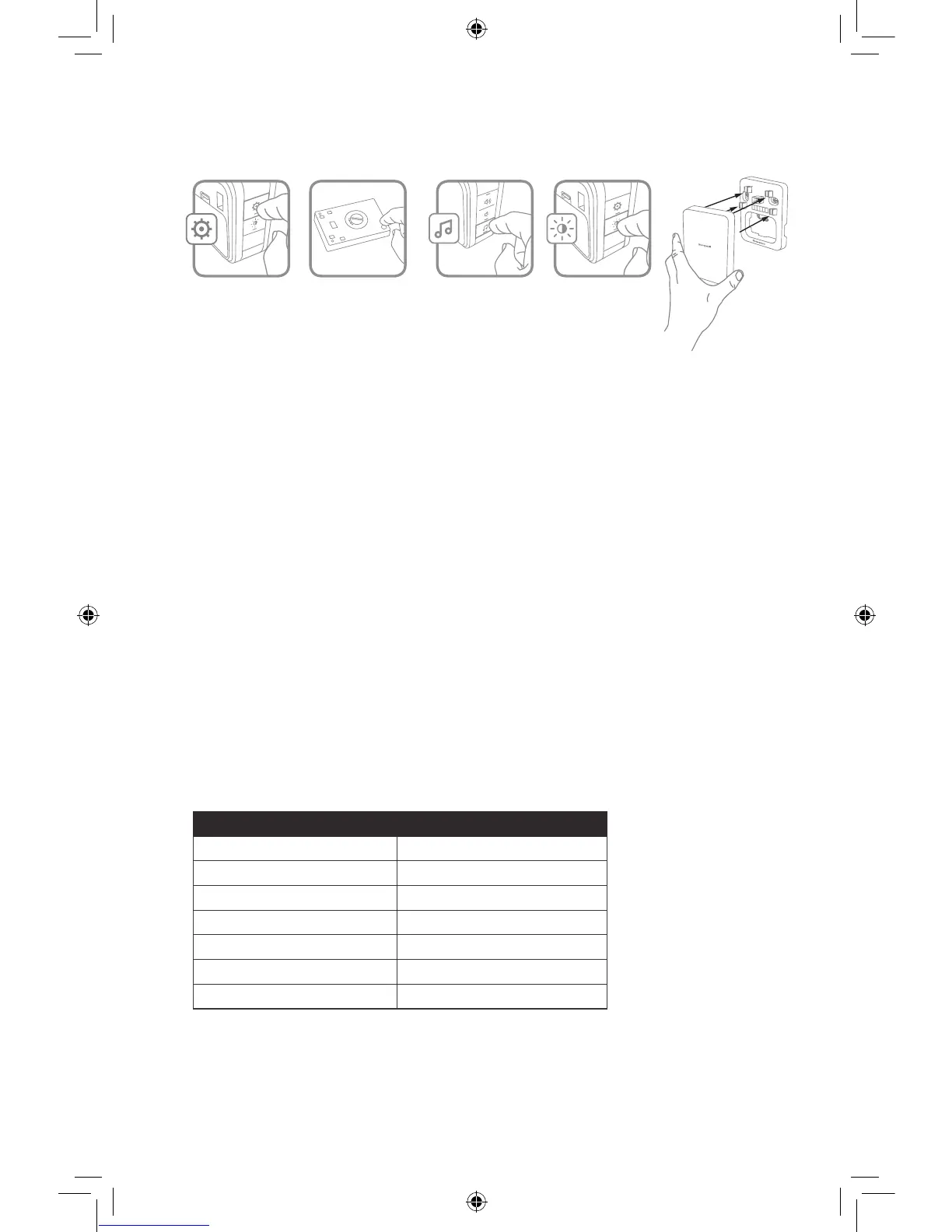3
Pairing the Adapter and the Doorbell
1. Press and hold the Setting button on the doorbell for
three seconds.
Press the button on the back of the adapter.
3.
Music button to select the ring for the doorbell.
the Sunlight button to select a halo light color (if available ) for that
doorbell.
When the wiring is complete, snap the wireless adapter onto the wall
plate.
Maintenance
Your adapter requires no maintenance except to periodically change the
battery. If using the correct battery, its life should be approximately:
•
Low Battery Notification
When the adapter battery is low an LED on the front of the adapter gives 3
Specications
Doorbell Push
Operating Temperature 14°F to 104°F (-10ºC to 40ºC)
RF Frequency US/Canada 916.8 MHz
Range (open eld) 350 ft. (106 m)
Sound Level (typical) -
RF Power <1mW
Battery Type CR2032
Battery Life (5 activations/day) Up to 2 years
33-00195EFS_A.HALF-SHEET.indd 3 4/20/2016 4:40:42 PM
