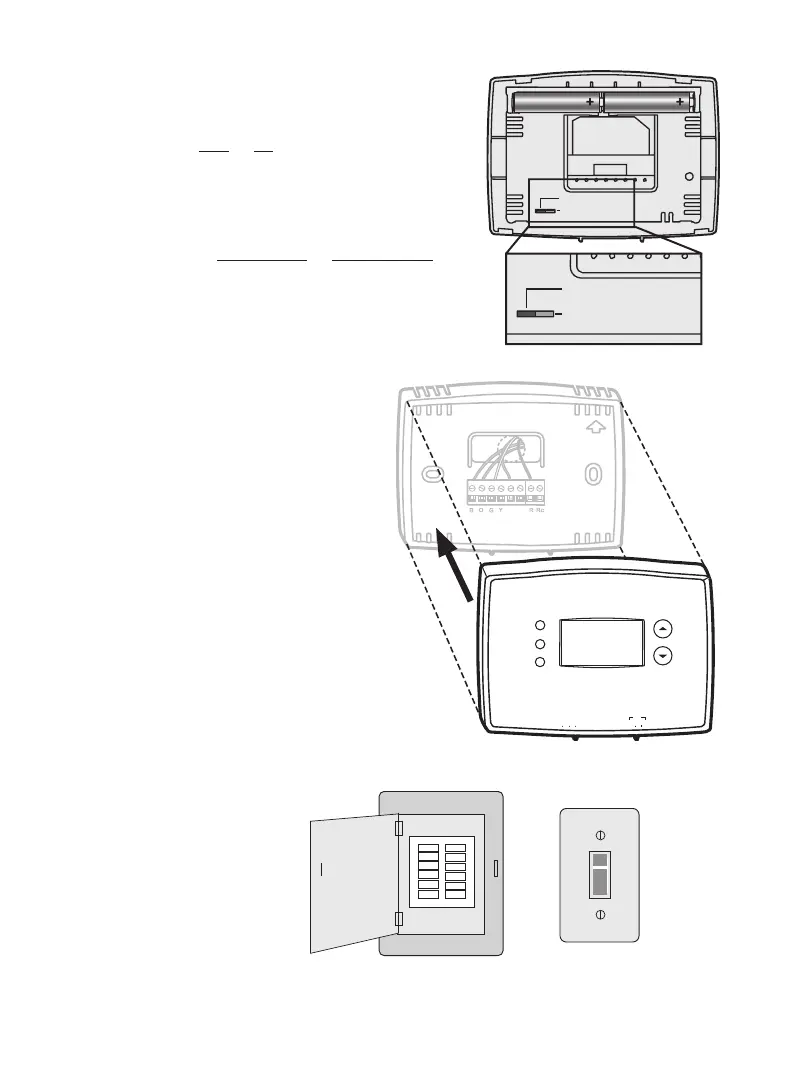7
8 Set fan operation switch
Move the switch to the proper setting:
Gas or Oil: For gas or oil heating systems, leave
the fan operation switch in this factory-set
position (for systems that control the fan in a
call for heat).
Electric or Heat Pump: Change the switch
to this setting for heat pump or electric heat
systems. (This setting is for systems that allow
the thermostat to control the fan in a call
for heat, if a fan wire is connected to the G
terminal.)
9 Install Thermostat
onto Wallplate
Install thermostat onto the wallplate
on the wall.
RTHXXXX
GAS OR OIL
ELECTRIC OR HEAT PUMP
GAS OR OIL
ELECTRIC OR HEAT PUMP
10 Turn Power Back On
W
Not
Used
UP
Heat Off Cool Auto On
Fan
Heat Off Cool Auto On
Fan
Heat O Cool
Auto On
Fan
Set
Hold
Run
or
Circuit breaker box Heating/cooling system
power switch
Turn the power back on to
the heating/cooling system.
