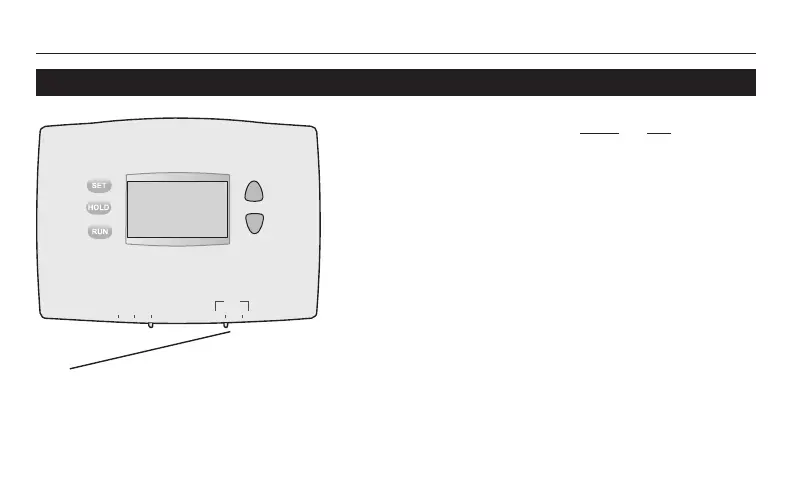Operating Manual
69-2579ES—01 8
Select the fan setting
Set the FAN switch to Auto or On.
In “Auto” mode (the most commonly used
setting), the fan runs only when the heat-
ing or cooling system is on.
Ifsetto“On,”thefanrunscontinuously.
Set FAN switch to choose whether the fan
runs continuously or only as needed.
M32700
Heat Off Cool Auto On
Fan
