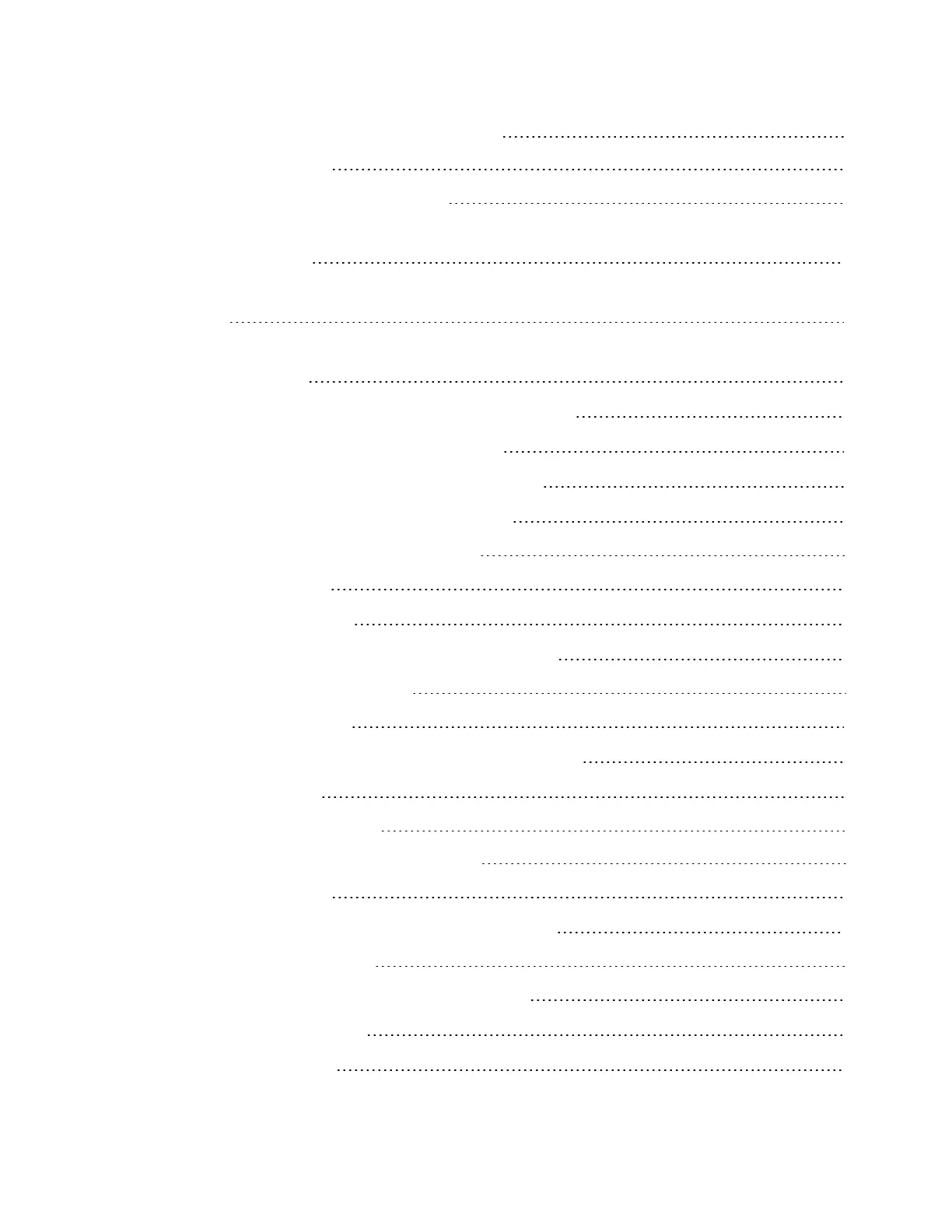SRX2/SRX3 Headset Pairing Methods 37
Pairing Methods 37
Pairing an SRX2/SRX3 Headset 39
Pairing an SRX2/SRX3 Headset with an A700/A700x Device Using
TouchConnect™ 39
Auto Pairing an SRX2/SRX3 Headset with an A500, A700, or A700x Talkman
Device 41
Manually Pairing an SRX2/SRX3 Headset with an A500, A700, or A700x
Talkman Device 42
Screen-Based Pairing with a Handheld Device 42
Handheld Device Pairing Status Icons 43
Pairing a Headset by VoiceConsole Pairing 44
More about SRX2/SRX3 Pairing Modes 44
Placing Headsets in Pairing Modes 45
Breaking a Pairing 45
Headset Pairing FAQ 46
Supervisor Audio with SRX2/SRX3 Headsets 47
Enabling Supervisor Audio 47
Headset Parameters 48
Cleaning Procedures for Honeywell Equipment 48
Cleaning Plastics 49
Cleaning Hard Plastics 49
Cleaning Foam and Pliable Plastics 49
Cleaning Contacts 49
Care and Use of Headsets and Microphones 49
Product Use and Care 50
Using Headsets in Freezer Environments 50
Cleaning Windscreens 51
Cleaning Headsets 52
v SRX3 User Guide - Preliminary