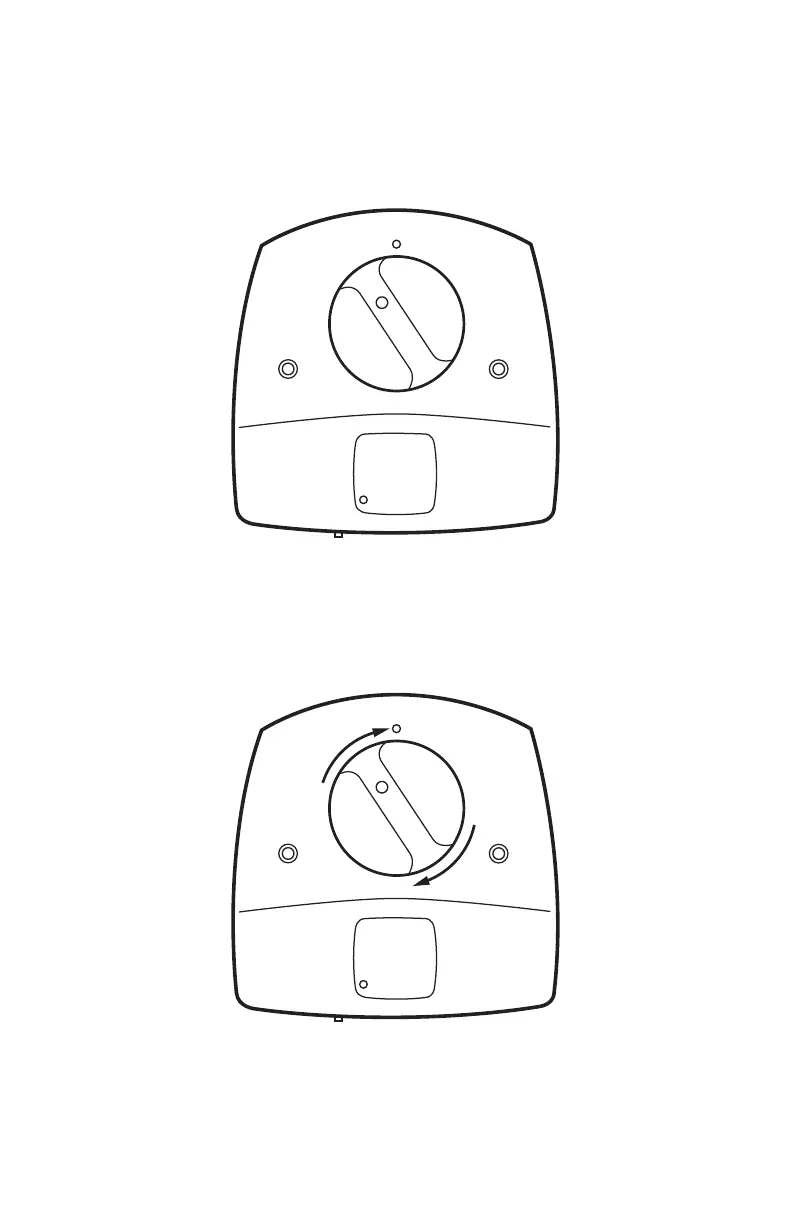UV100A ULTRAVIOLET SYSTEM
9 69-1381—4
6. Dry bulb with a clean, dry cloth.
7. Insert the bulb into the base with the lamp light indicator at the eleven o’clock
position. Continue pushing and gently rotating counterclockwise until the lamp
handle inserts fully into the base. See Fig. 8.
Fig. 8. Position bulb for insertion back into the lamp base.
8. Rotate the lamp handle clockwise until it snaps into place with the lamp light
indicator aligned with the raised button on the unit cover. See Fig. 9.
Fig. 9. Snap bulb into place.
M22848
M22850