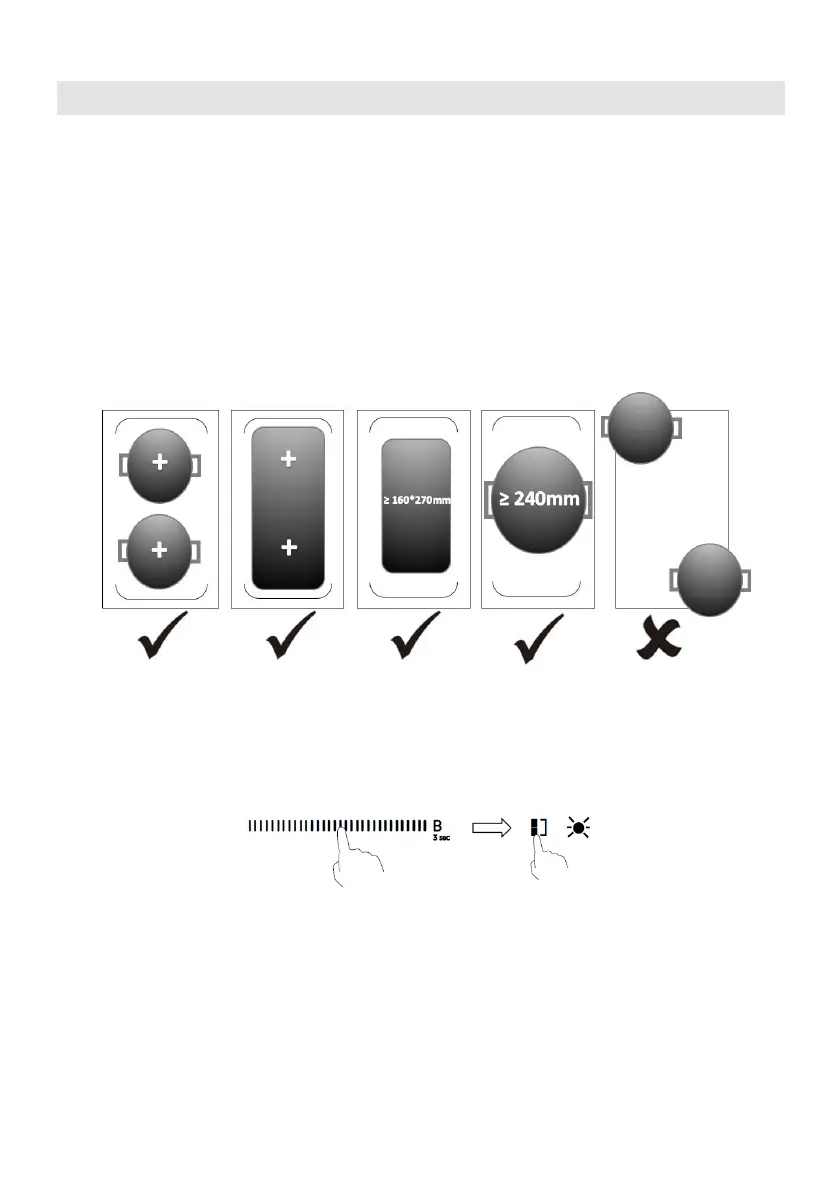Flex Zone
• This area can be used as a single zone or as two different zones, accordingly to
the cooking needs anytime.
• Flexible area is made of two independent inductors that can be controlled
separately.
• Important: Make sure to place the cookwares centered on the single cooking
zone. In case of big pot, oval, rectangular and elongated pans make sure to place
the pans centered on the cooking zone covering both cross.
Examples for good and bad pot placements:
As big zone
1. Touch the slider of the heating zone (left side) that you wish to go into
flexizone, then touch the flex zone selection button to activate the flexible
area as a single big zone, the indicator next key will be on.
2. Touch the slide along the “—” control, or just touch any point of the “—” to
adjust the power level.
As two independent zones
1. If you want to cancel the flex zone, touch the slider of the heating zone again,
then touch the flex zone selection button, the indicator next to the flex zone
