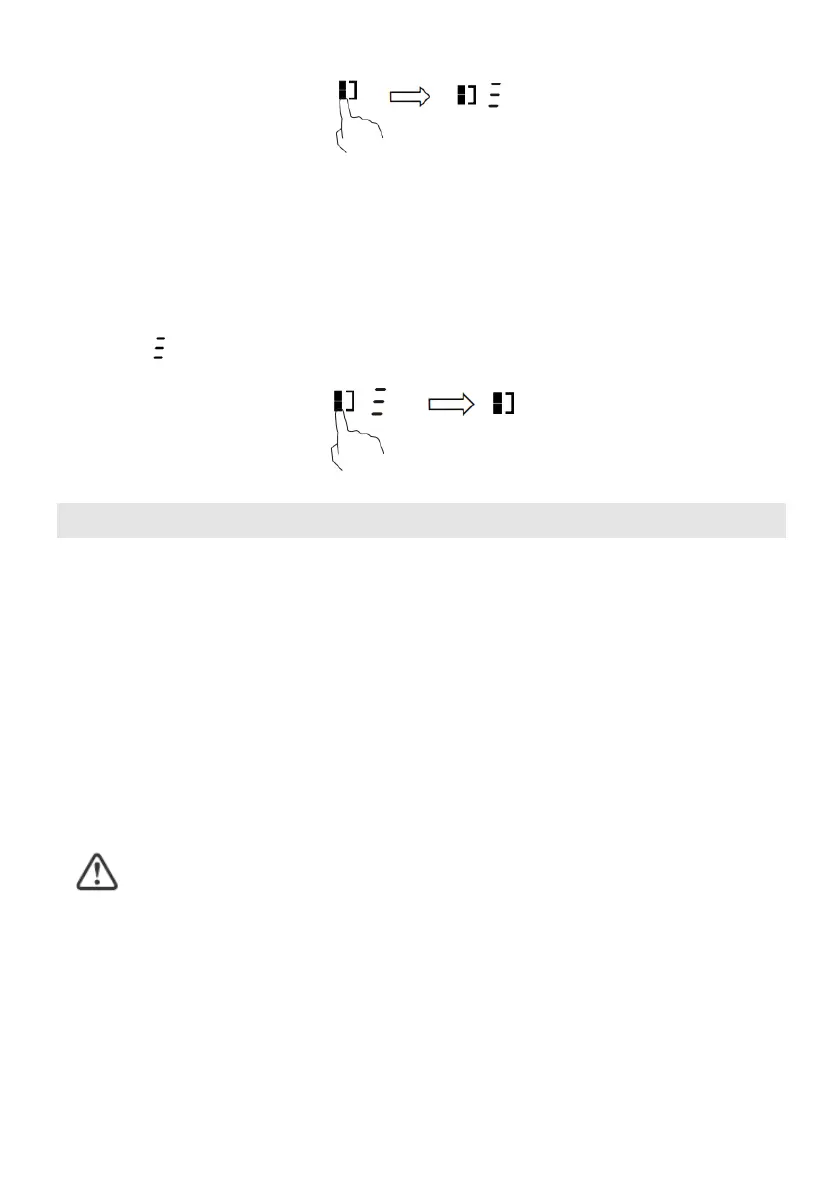2. Touch the slide along the “—” control, or just touch any point of the “—” to
adjust the power level.
As two independent zones
1. If you want to cancel the flex zone, just touch the button of the flex zone, the
indicator next to the flex zone button will disappear.
Locking the Controls
• You can lock the controls to prevent unintended use (for example children
accidentally turning the cooking zones on).
• When the controls are locked, all the controls except the ON/OFF control are
disabled.
To lock the controls
Touch the keylock control. The timer indicator will show “ Lo “.
To unlock the controls
1. Make sure the Induction hob is turned on.
2. Touch and hold the keylock control for a while
3. You can now start using your Induction hob.
When the hob is in the lock mode, all the controls are disable except the ON/OFF,
you can always turn the induction hob off with the ON/OFF control in an emergency,
but you shall unlock the hob first in the next operation.
Over-Temperature Protection
A temperature sensor equipped can monitor the temperature inside the Induction
hob. When an excessive temperature is monitored, the Induction hob will stop
operation automatically.
Over-spillage Protection
Over-spillage protection is a safety protection function. It switch off the hob
