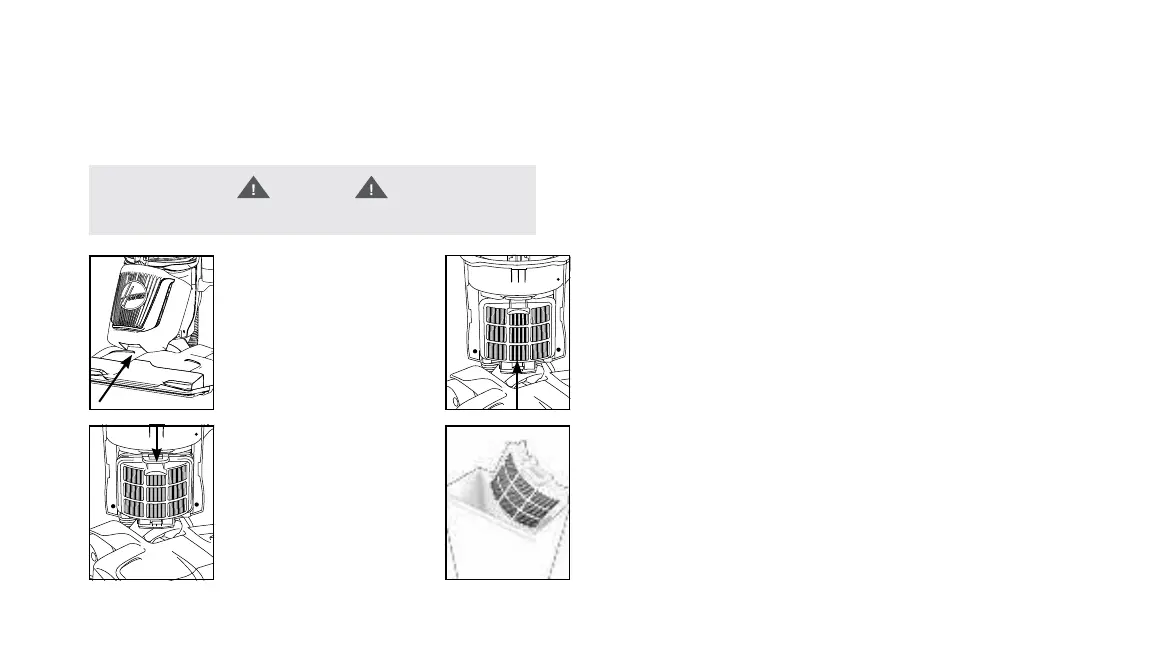12
Maintenance
Cleaning the Filters
Exhaust Filter
WARNING
To reduce the risk of personal injury, unplug before cleaning or servicing.
TIP: DO NOT RINSE THE EXHAUST FILTER. Replace filters when heavily discolored.
Do not use your vacuum without all of the filters in place.
Remove exhaust cover by releasing
bottom latch.
Locate exhaust filter.
2
Pull down on tab to remove
filter.
3
Tap the filter on the side of a trash
can to remove excess dirt and replace
filter and filter cover.
4
1
