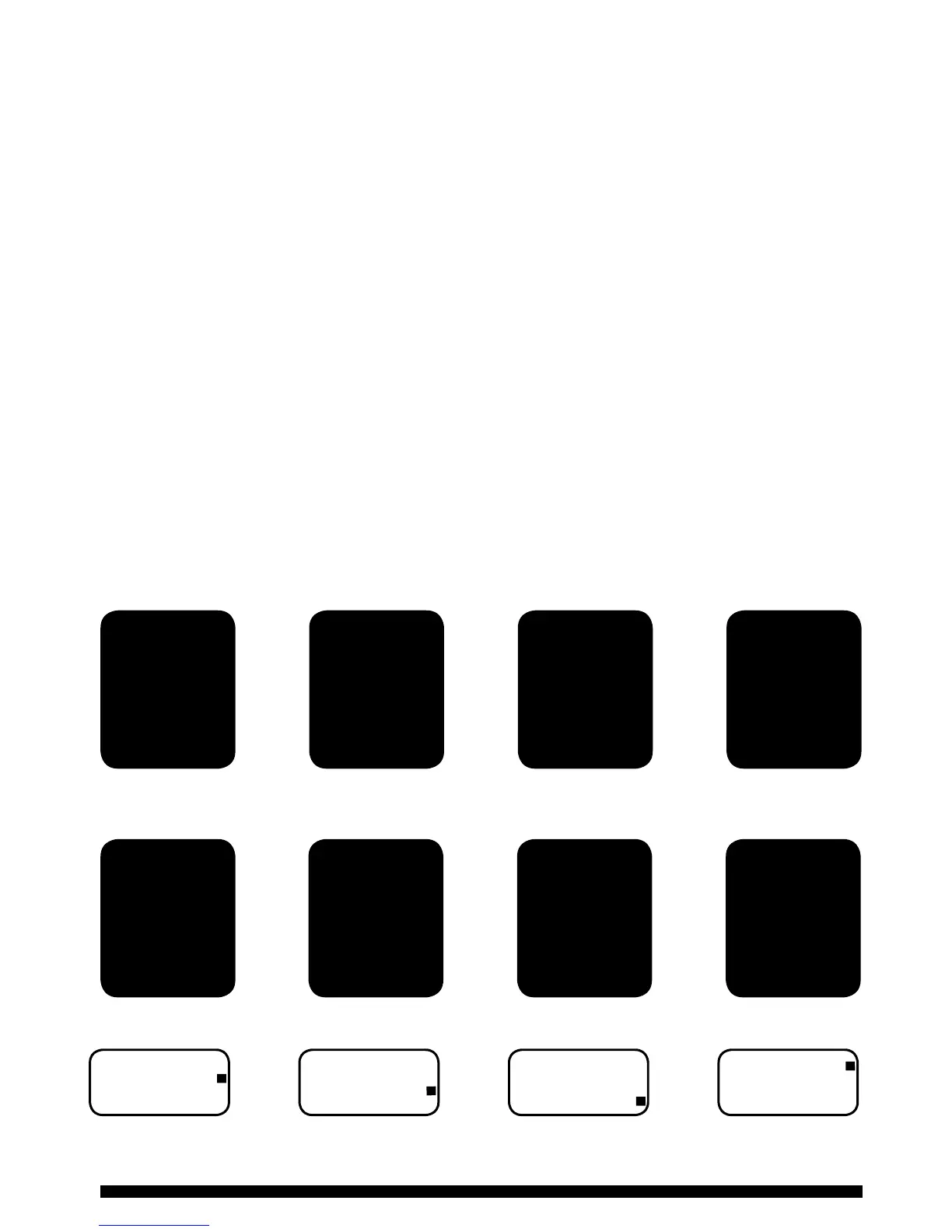With the ServicePlus S11/S11R timeswitch operating in the normal running mode it is
possible to alter the functionality of the programme by means of the SELECT button.
The options include;
- Timeswitch follows all programmed ‘ON’ and ‘OFF’ times.
- Timeswitch operates from 1st ‘ON’ time until 3rd ’OFF’, ignoring all
switching times in between.
- Timeswitch will be constantly ‘ON’.
- Timeswitch will be constantly ‘OFF’, there is the ability to turn off the
heating during the summer without altering the programme times.
Boost is still available.
All of the settings above will be permanent, i.e. unaffected by programme times, until
alteration by the user.
The diagram below illustrates how to alter the setting, it assumes that the programme is in
the AUTO mode to begin with.
4
AUTO
ALL DAY
24 HRS
OFF
6:35
PM
AUTO
ALL DAY
24 HRS
OFF
6:35
PM
AUTO
ALL DAY
24 HRS
OFF
6:35
PM
AUTO
ALL DAY
24 HRS
OFF
6:35
PM
