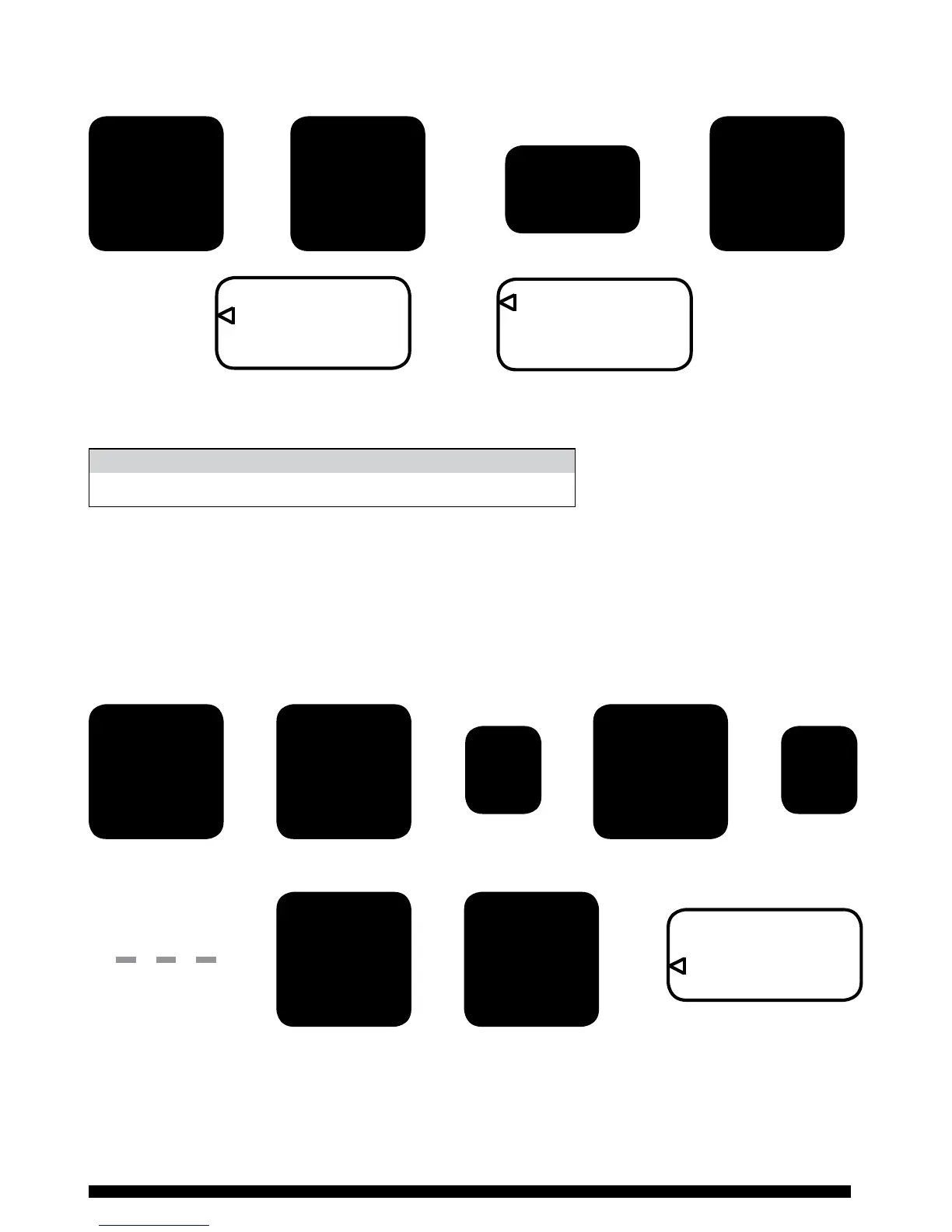The default time settings shown above are preset at the factory
To alter these settings please proceed as follows:-
NB. The factory default settings for the 2nd ON/OFF times are both set at 12:00pm
(midday) which cancels this ‘ON’ period giving 2 ON/OFF periods for 24hrs. If a midday
‘ON’ period is required set the 2nd ON and OFF times accordingly. If not press ENTER twice.
5
12:00
6:35
6:35
PM
PM
AM
ON
RUN
CLOCK
PROG
RUN
CLOCK
PROG
RUN
CLOCK
PROG
1st ON 1st OFF 2nd ON 2nd OFF 3rd ON 3rd OFF
6.30AM 8.30AM 12.00PM 12.00PM 4.30PM 10.30PM
1
