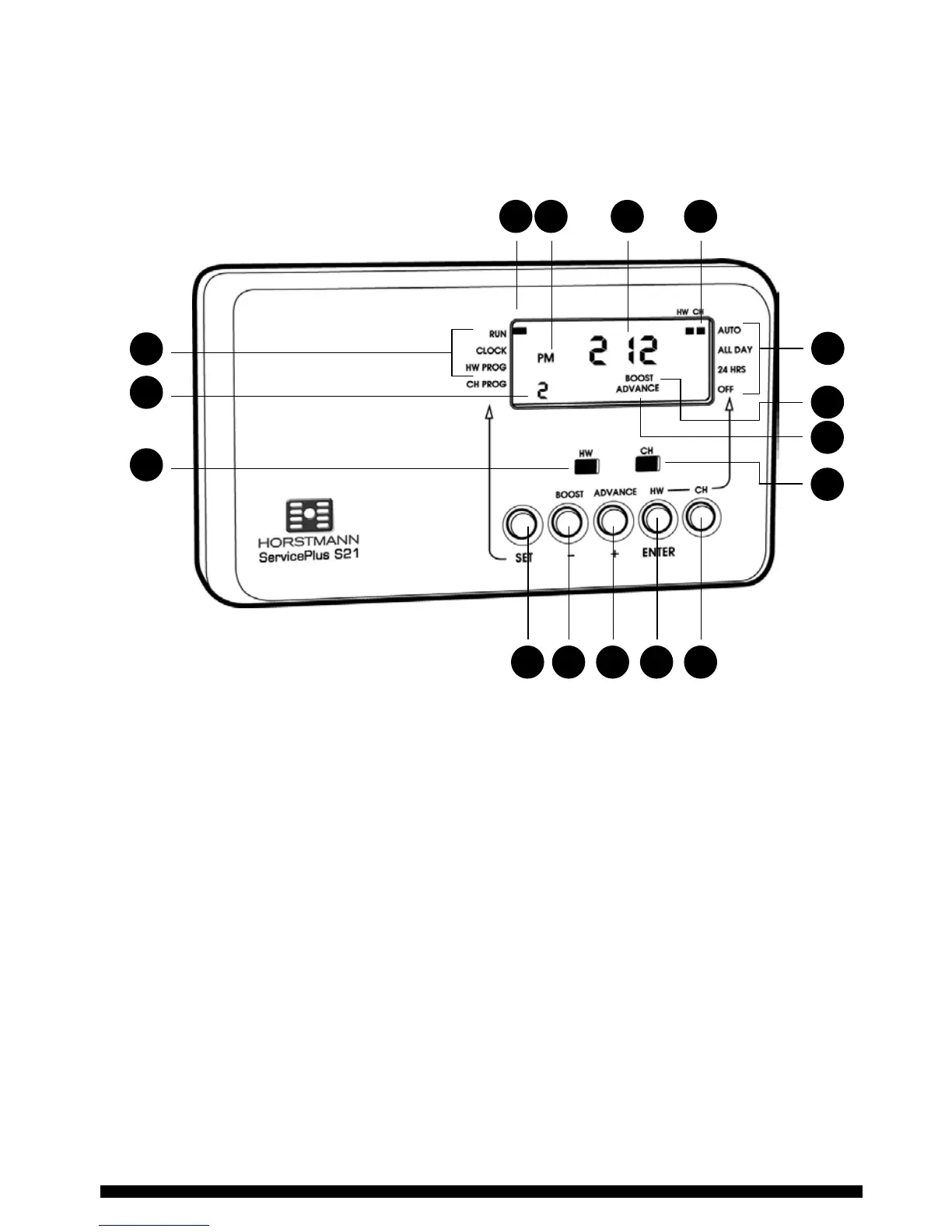2
The simple instructions contained in this user guide are designed to help with the
programming and operation of the unit.
SET indicator - RUN is the normal position
Time of day
Switch period symbol
SET button
Hot Water BOOST or adjust (-) button
Central Heating ADVANCE or adjust (+) button
Hot Water (HW) programme select button or ENTER button
Central Heating (CH) programme select button
Hot Water ON indicator
Central Heating ON indicator
SET positions
PROGRAMME positions
BOOST symbol
ADVANCE symbol
AM/PM symbol
PROGRAMME indicators