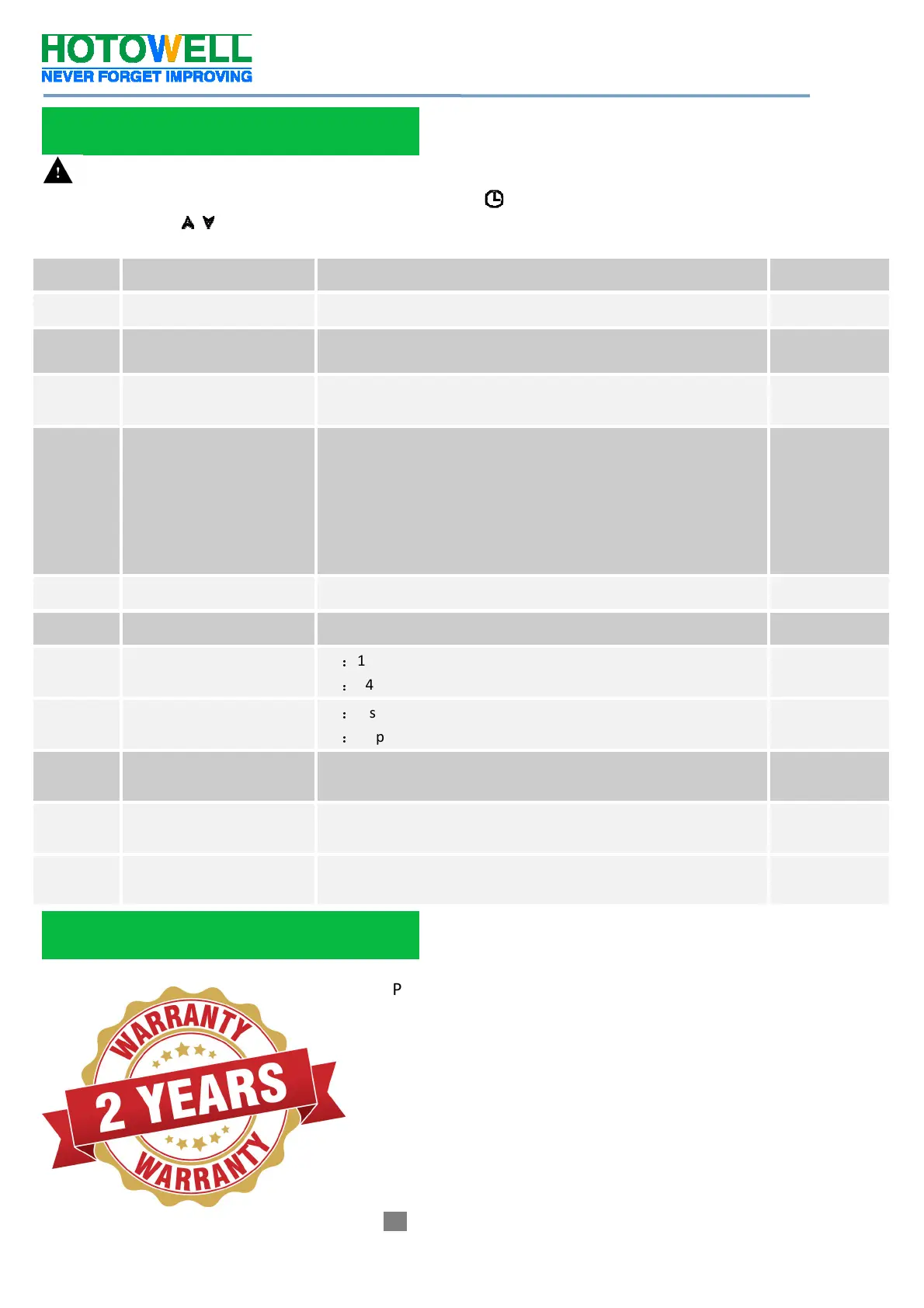Smart Wifi Thermostat
Reference No.:HTW-WF02 Series
- 4 -
Version 2020-1.0
The installation personnel with non-professional training shall not perform this operation!
During thermostat power off, Press these 2 buttons M & simultaneously and hold for 5 seconds to enter
ISU process. Press to adjust the configurable parameter value, and press M to switch to next parameters.
The ISU process will automatically exit and be confirmed after 5 seconds with no operation.
Parameter
Function
Configurable Value Default
1 Temperature calibration
-9°C to +9°C (internal sensor) -1
2 Dead Zone
0°C to 5°C (Switching differential) 1
3 Keypad Lock type
00: = All buttons will lock except the Power button
01: = All buttons will lock
01
4 Sensor selection
00 = Internal sensor(to control or limit the temperature)
01= External sensor(to control or limit the temperature)
02 = internal sensor to control temperature, and external sensor
to limit the floor temperature.(Default)
Notes: Please make sure configure the right sensor. The thermostat
display Err. If wrongly configured.
02
5 Standby Backlight time
1-60S; longer time, more brightness 3
6 Max. set-point limit
15°C - 45°C 35
7 12/24 hours
00
:
12h
01
:
24h
01
8 Display Mode
00
:
display both set temp. and room temp.
01
:
display set temp. only
00
9
Low Temperature
Protection
0°C - 15°C 00
A
High Temperature
Protection
10°C - 70°C 45
B Return to Factory
00: Normal Status
01:Return to factory setting
00
Products are warranted for 2 full year (checking and repairing
services) from the date of purchase which products are not
being damaged by any man-made factors.
Service outwith the warranty period may incur an extra charge.
More details please contact with Hotowell directly.
Installer Set-UP Process (ISU)
Warranty
