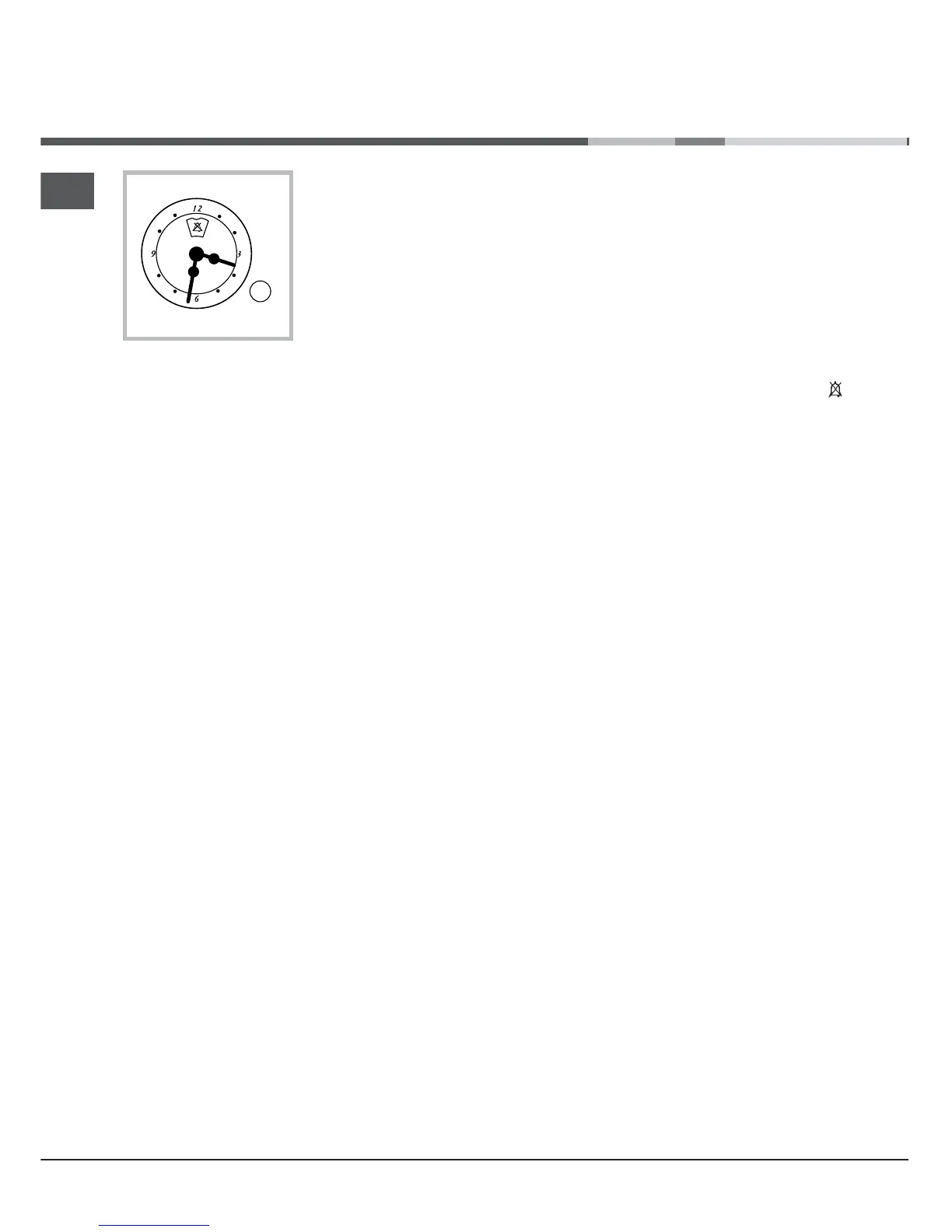20
GB
Analogue timer
Setting the clock and timer
The oven must be connected to the electricity
supply.
Pull the knob and turn it in an anticlockwise
direction to set the correct time.
The clock operates electrically, therefore if the
electricity supply is interrupted it will stop.
Once the electricity supply has been restored it will
be necessary to repeat the procedure described
above for setting the time.
Timer feature
The timer feature allows you to enter a specific
amount of time and counts down from this time to
zero. This feature does not switch the oven on or off;
it merely sounds when the set time has elapsed.
Turn the knob in an anticlockwise direction until
the marker corresponds with the desired time
(internal scale), which can be seen through the
window. The timer begins counting down
immediately. To stop the buzzer, or to use the
timer function on its own, turn the marker to the
symbol.