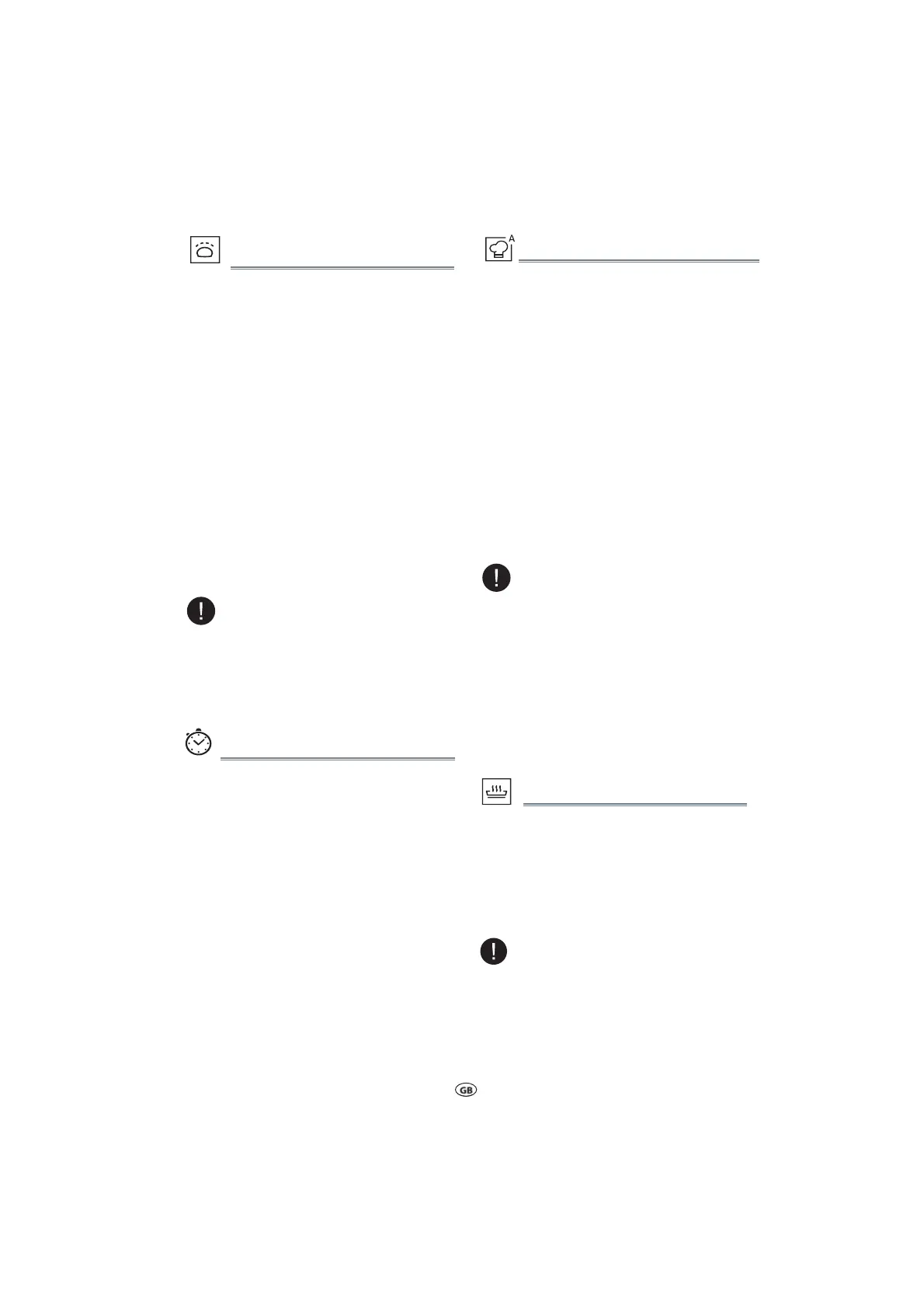12
GB
.
P
ress the KEEP WARM button.
3
T
urn the KNOB to select suitable time.
$
P
ress the KNOB/START button to star.t
T
HIS FUNCTION ALL
OWS
Y
OU
t
o keep your dishes
warm
automatically.
.
P
ress the DOUGH RISING button.
3
P
ut 200ml water into a container.
$
P
lace the container directly in the
middle of the cavity.
/
P
ress the KNOB/START button.The
function will start.
.
Open
the door,remove the container,
put the dough onto the turntable.
3
Close the door
, press the KNOB/START
button to start .
T
HIS FUNCTION ALL
OWS
Y
OU
t
o raise the bread
dough.
When the clock counts down to 30
minutes, the display shows“Add“ (no
operation for 5 minutes automatically
return to standby).
NO
TE:
D
on‘t open the door during the counting
down.
The volume of the container should be at
least 3 times the one of the dough
KEEP
WARM
DOUG H
RISING
KIT
CHEN TIMER
U
SE
THIS
FUNCTION
when y
ou need a kitchen
timer to measure exactly the time for vari-
ous purposes such as letting the dough rise
before baking etc.
Note that the Kitchen Timer does NOT
activate any cooking cycle.
.
When the product is in Stand-By Mode,
press the Soften&Melt Button for 3 seconds.
3
Turn the KNOB to set the minutes to
measure.
$ P
ress the KNOB/START button. The
function will start.
An acoustic signal will be heard when the
timer has finished counting down.
PRE-SE
T COOKING PROGRAMMES
.
P
ress the Pre-set cooking program-
mes button.
3
P
ress Pre-set cooking programmes
button repeatedly or turn the KNOB
to select the desired recipe (see the
following table).
$
Press the KNOB/START button to
confirm the recipe and turn the
KNOB to select the weight amount in
below table.
/
Press the KNOB/START button.The
function will start.
NO
TE:
A
ccording to the selected recipe, after a
certain time, the display would ask you to
add or turn or stir the food.
The cooking recipe will be confirmed once
you leave the function button for 3 se-
conds,press the Pre-set cooking pro-
grammes button again to change the re-
cipe type.
A
S
ELEC
TI
ON
O
F
A
U
TO
MA
TI
C
R
ECIPES
with pr
eset
algorithms to offer optimal cooking results.
Using MW safe dish as the container
The performance will be better if covering
the dish with lid or lm
NO
TE:
