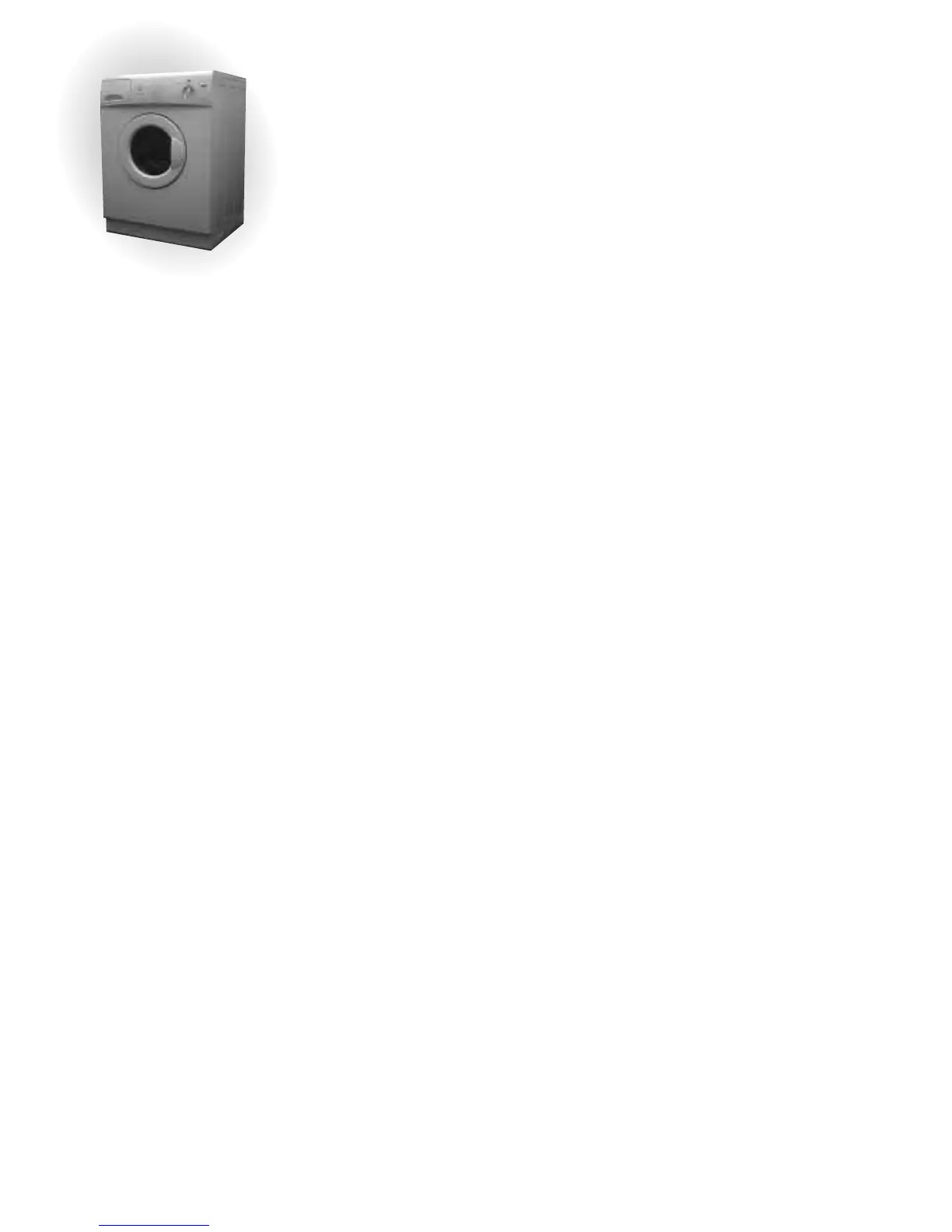1. Choose a Location...
The choice of location for your appliance will influence its performance.
●
Position where possible on a solid floor. Vibration may occur with a wooden floor.
●
Take care with vinyl floor coverings.The weight of the appliance may cause indentations in
some vinyl floor coverings.
●
For your safety and to comply with IEE regulations,you should not install your appliance in a
bath or shower room.Seek professional advice if you wish to do so.
●
Ensure sufficient space is allowed for the appliance.The dimensions should be a
minimum of 600 mm wide, 600 mm deep and 900 mm high.
●
Ensure the electrical socket and water taps are easily accessible and that the water
supply can be isolated if necessary.
Follow these 5 steps for a trouble free installation:
1. Choose a Location...
2. Remove Transit Bracket...
3. Connect to the Water Supply...
4. Connect to a Drainage System...
5. Adjust the Feet...
Installation Instructions
IMPORTANT INFORMATION:
●
Do not plug in and switch appliance on at the mains until installation is complete.
●
You may be charged for a service call if a problem with your appliance is caused
by incorrect installation or misuse.
4
