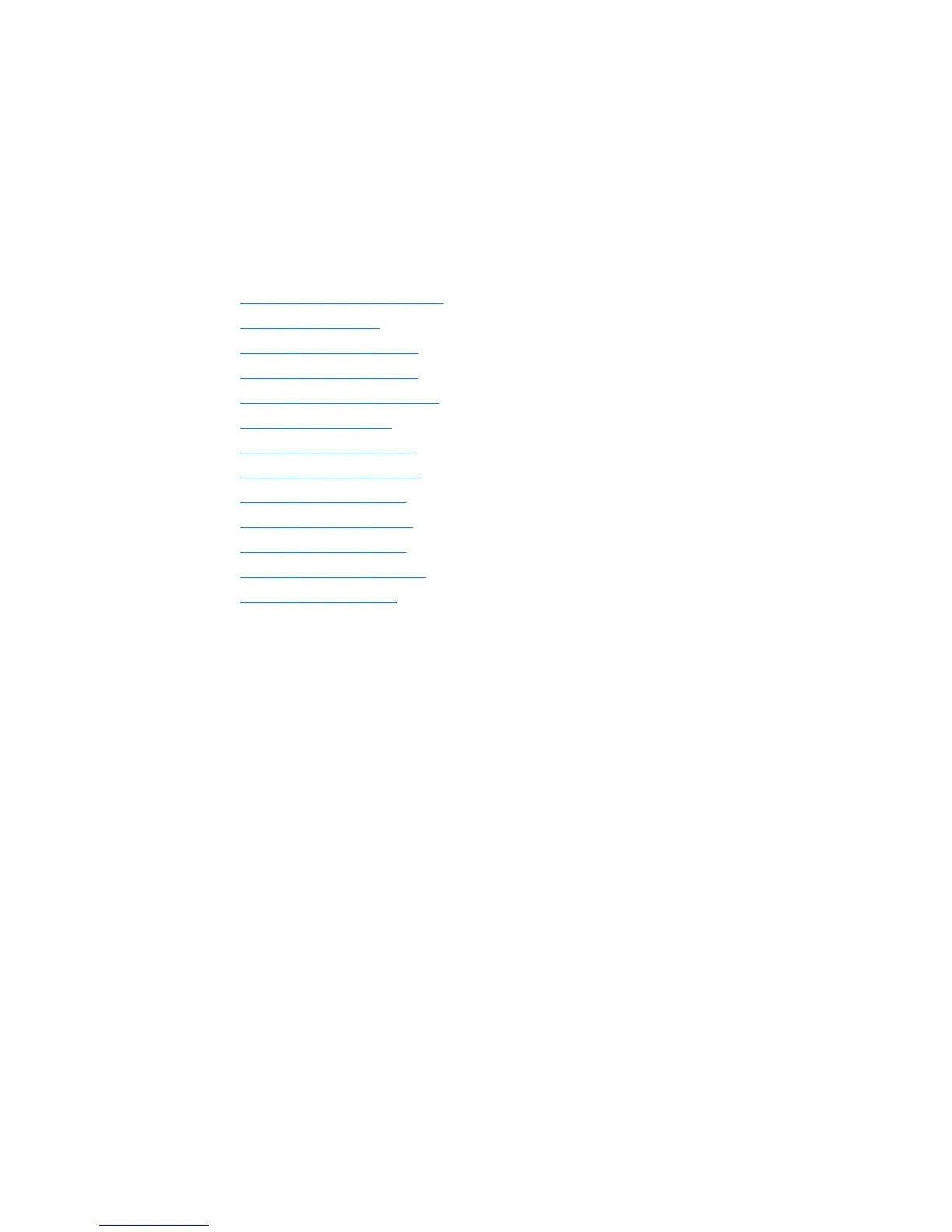ENWW 7
1
Getting started
This chapter provides the following instructions for installing the software and setting up
the printer:
● Review the package contents
● Prepare the location
● Regulate the environment
● Install the printer software
● Open the print cartridge door
● Remove the left cover
● Connect the printer cable
● Prepare the print cartridge
● Install the print cartridge
● Load the paper input tray
● Connect the power cord
● Troubleshooting the printer
● Installation is complete