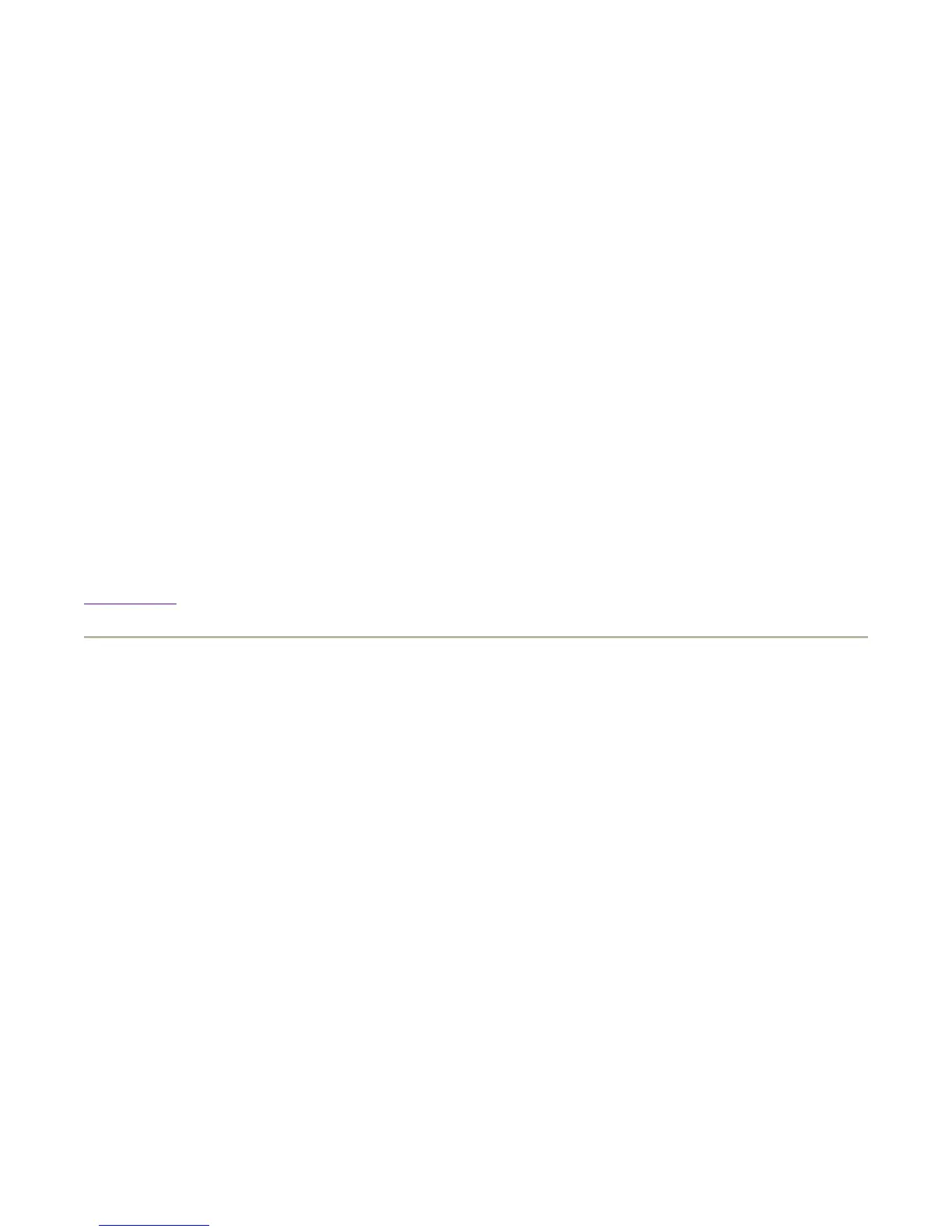Background
This document does not cover hardware details. It is necessary, however, to make certain hardware
reparations in order to run the software.
Overview
Get a serial console cable long enough to reach all the Compute Nodes from the Management Server.
Details
To allow the Management Server to aid in configuring the Management Processors, it is necessary to ha
serial console cable to connect the serial port on the Management Server to the console port on the
Management Processor to be configured. Be sure that the serial cable is long enough to reach all of the
Compute Nodes. It is also possible to configure the Management Processors manually by connecting a
console to each card.
Note:
If you are installing ClusterPack on Compute Nodes for the first time, DO NOT power up
the systems, ClusterPack will do that for you automatically. If you do accidentally power
the compute nodes, DO NOT answer the HP-UX boot questions.
Back to Top
Step 6 Power Up the Management Server
Background
This is the first step in actually configuring your system.
Overview
Perform a normal boot process for the Management Server.
Note:
If you are using DHCP for IP assignment, DO NOT boot the Compute Nodes at this time.
Details
If you use DHCP to assign the host names and IP addresses to the Compute Nodes, the DHCP server mu
e running on the Management Server before the Compute Nodes are booted. The manager_config prog
will set up the DHCP server.
