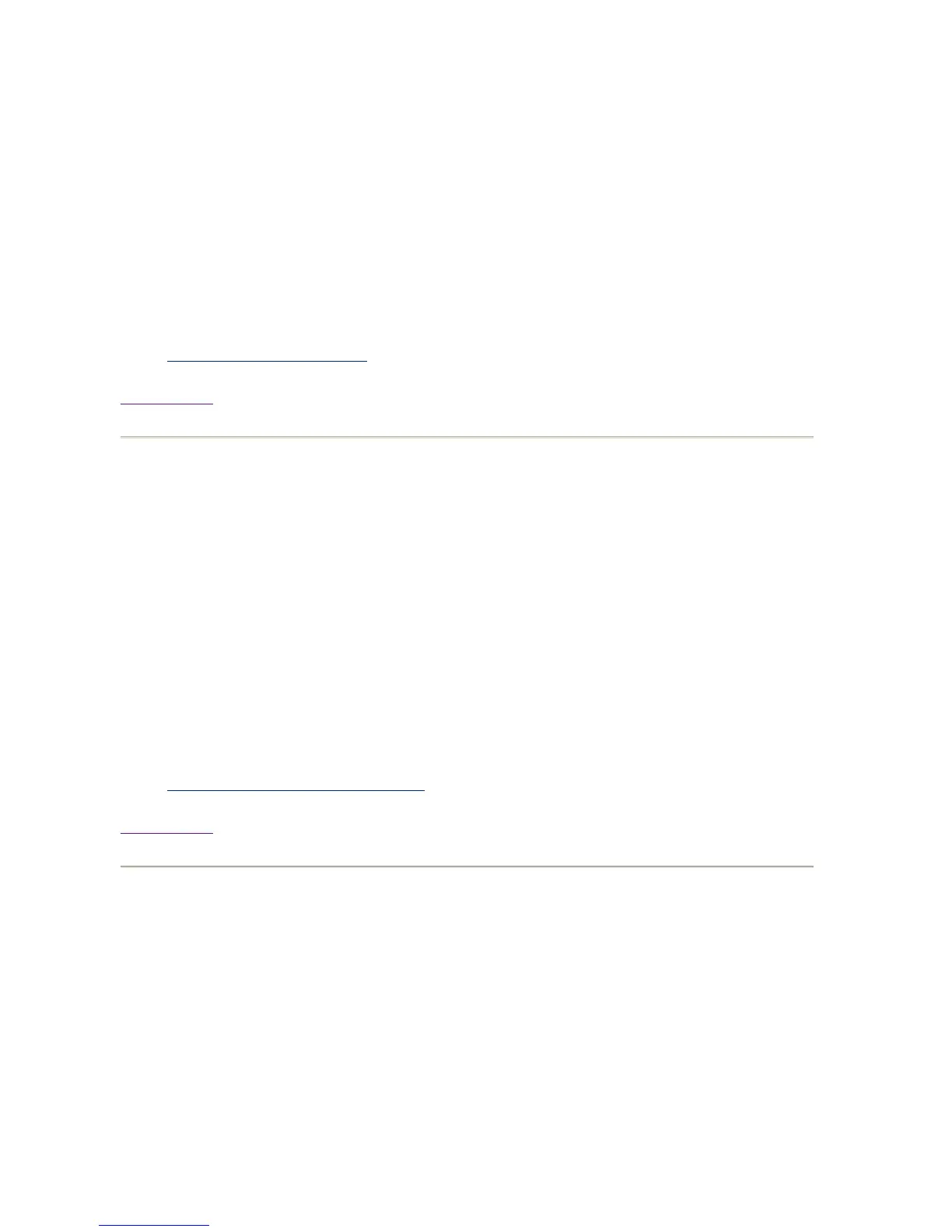The Compute Nodes must have Management Processor (MP) cards.
ClusterPack depends on certain open source software which is normally installed as a part
of the operating environment. The minimum release versions required are:
z
MySQL Version 3.23.58 or higher
z
Perl Version 5.8 or higher
For more information, see the Comprehensive Instructions for this step.
References:
z
Step 2 Install Prerequisites
Back to Top
Step Q3 Allocate File System Space
Allocate file system space on the Management Server. Minimum requirements are listed
below.
z
/var - 4GB
z
/opt - 4GB
z
/share - 500MB (Clusterware edition only)
For more information, see the Comprehensive Instructions for this step.
References:
z
Step 3 Allocate File System Space
Back to Top
Step Q4 Obtain a License File
z
Get the Host ID number of the Management Server.
z
Contact Hewlett-Packard Licensing Services to redeem your license
certificates.
z
If you purchased the ClusterPack Base Edition, redeem the Base Edition
license certificate.
z
If you purchased the ClusterPack ClusterWare Edition, redeem the Base
Edition certificate and the ClusterWare edition certificate
