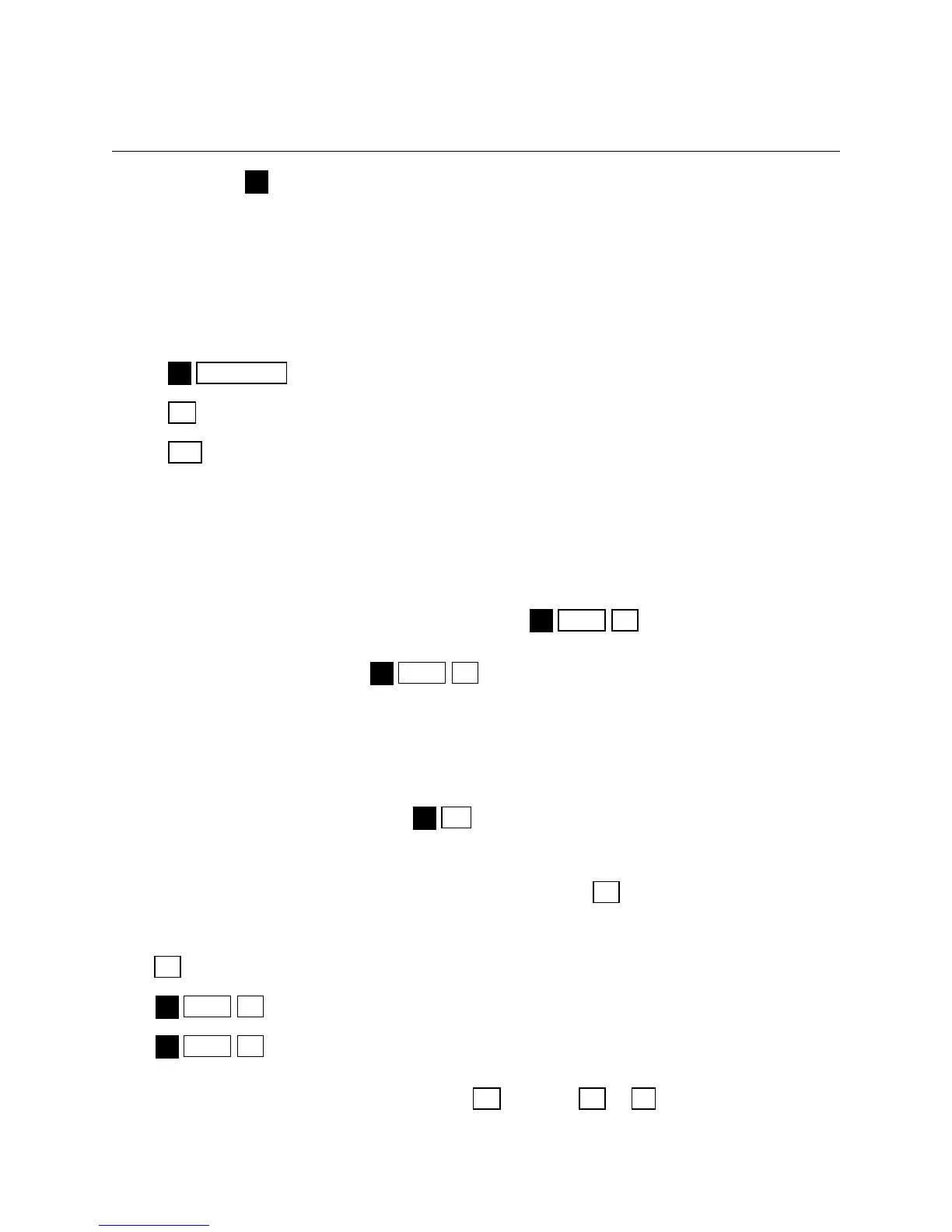Hewlett-Packard 10B Tutorial
Page 2
If we did not press , we would input the data shown on the screen to memory. Clearing the calculator
is very important, since unwanted data in memory can result in improper calculations, and hence wrong
answers. It is best to get into the habit of automatically clearing memory before starting a calculation.
Occasionally, you may purposely want to save data, but, in general, you will be entering all new data, so
starting with a clear memory is the safest approach.
There are three different levels of clearing data:
clears all memory and the display.
CLEAR ALL
clears the entire display, but not the memory.
C
clears numbers on the display one at a time if you made a mistake entering data.
»
Changing the Display
Enter 5555.5555.
To change the number of decimal places from 2 to 4, press . 5,555.5555 is displayed.
DISP 4
To change from 4 places to 2, press . 5,555.56 is displayed. (Rounding is automatic.)
DISP 2
We usually set the display to 2 places, which is especially convenient when working with dollars and
percentages. However, we often use 4 places when dealing with interest rates and rates of return that are
entered as decimals.
If periods and commas are reversed, press . (Many European countries use a ./, convention that
./,
is just the opposite of ours.
Note that “PEND” means something is pending. For example, press ÷. The calculator is waiting for
4
the denominator, so “PEND” appears in the display.
Enter and = to get 0.67.
6
Press to see 0.6667.
DISP 4
Press to shift back to 2 decimal places.
DISP 2
To control the brightness of the display, hold down and press or .
C + -
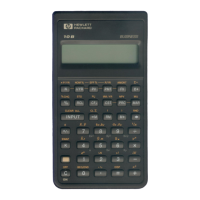