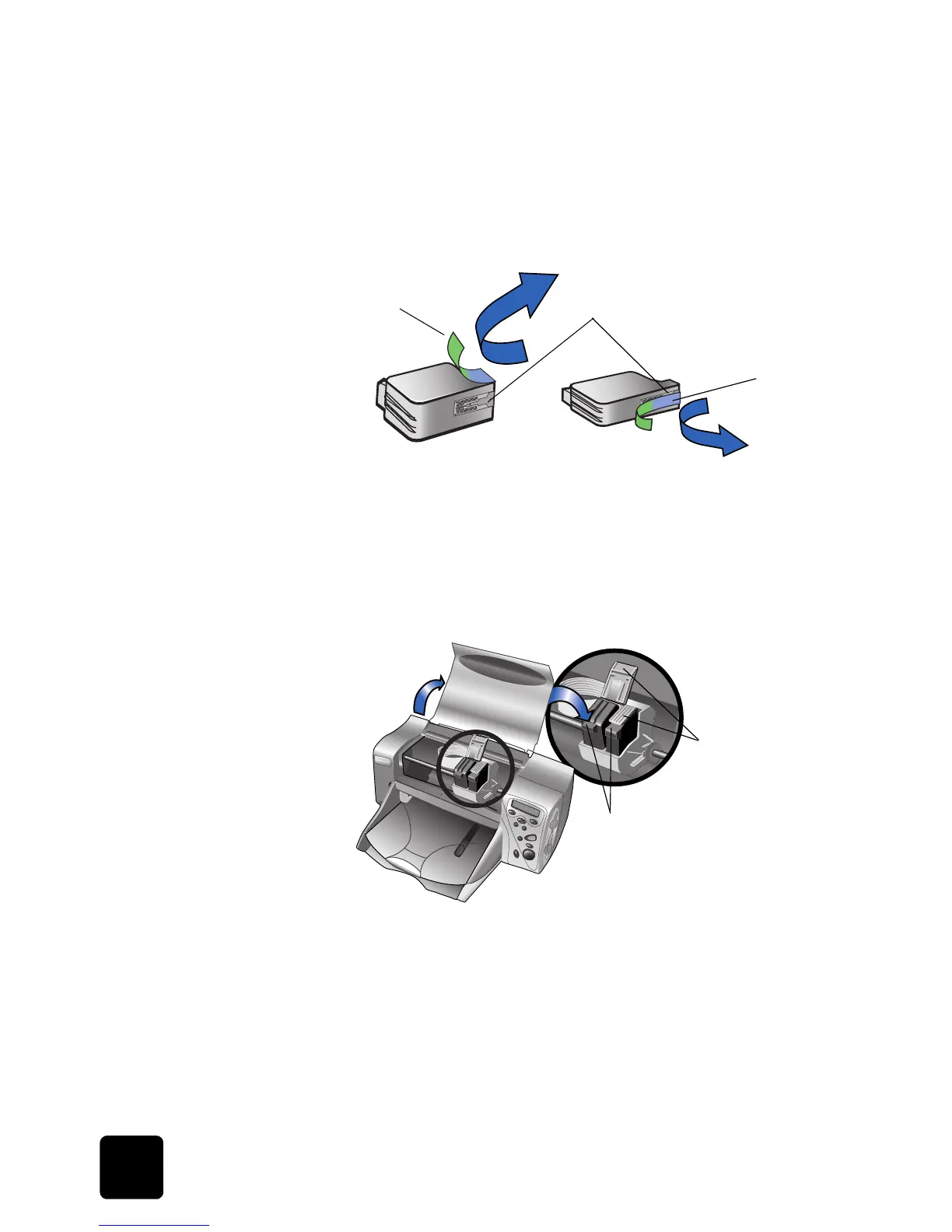hp photosmart 1215/1115 color printer
getting started
12
5 Remove the tape from the new print cartridge:
• Take the print cartridge out of its package.
• Grasp the green tab and peel off the blue tape, being careful not
to damage the copper contacts on the print cartridge.
Note: Do NOT touch the ink nozzles or the copper contacts.
Touching these parts may cause print cartridge failure.
6 Insert the print cartridge:
• Insert the print cartridge into the cradle.
• Press down on the print cartridge handle until you feel the print
cartridge snap into place.
• Close the cradle latch firmly to lock the print cartridge in place.
7 Close the top cover.
8 When the LCD prompts you, load plain paper in the paper tray. For
more information, see “loading paper” on page 8.
Do not touch here on
the print cartridges
Tape
Tape
HP #78 (3-color)
HP #45 (black)
Cradle
latches
Handles