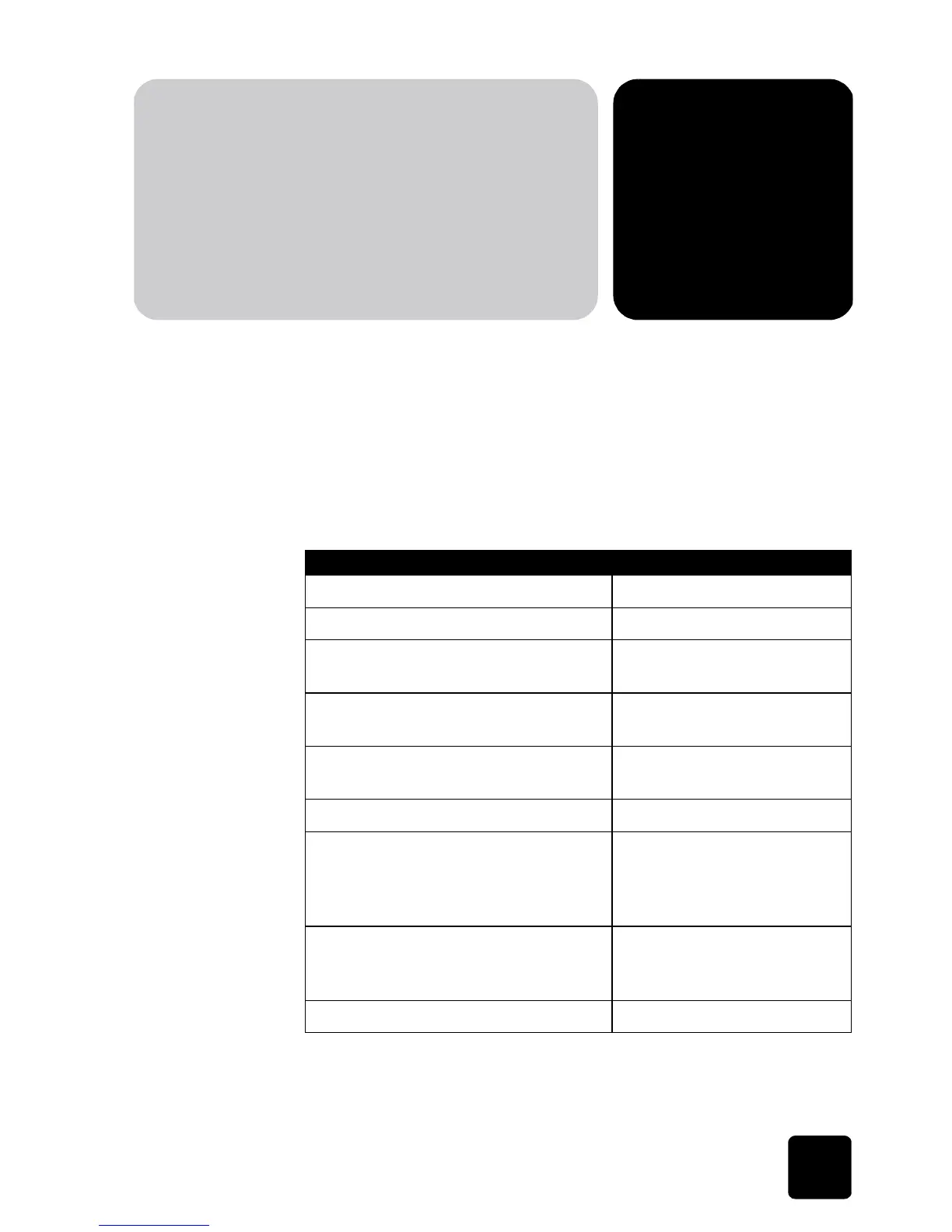2
15
getting to know your
printer
tools menu
Access the Tools menu from the Tools button. The Tools menu options
allow you to change the printer settings from the Control panel.
model 1215
Tools menu option Choices
Print a test page
Clean the print cartridges
Select paper settings Manually set
Auto-detect
Select page layout Photo album
Paper saver
Select photo cropping option Standard crop
Full image (do not crop)
Adjust photo brightness
Color options for next print Color
Black & white
Sepia (brown)
Antique
Select default IR type Automatic
Photo
Document
Reset all tools settings