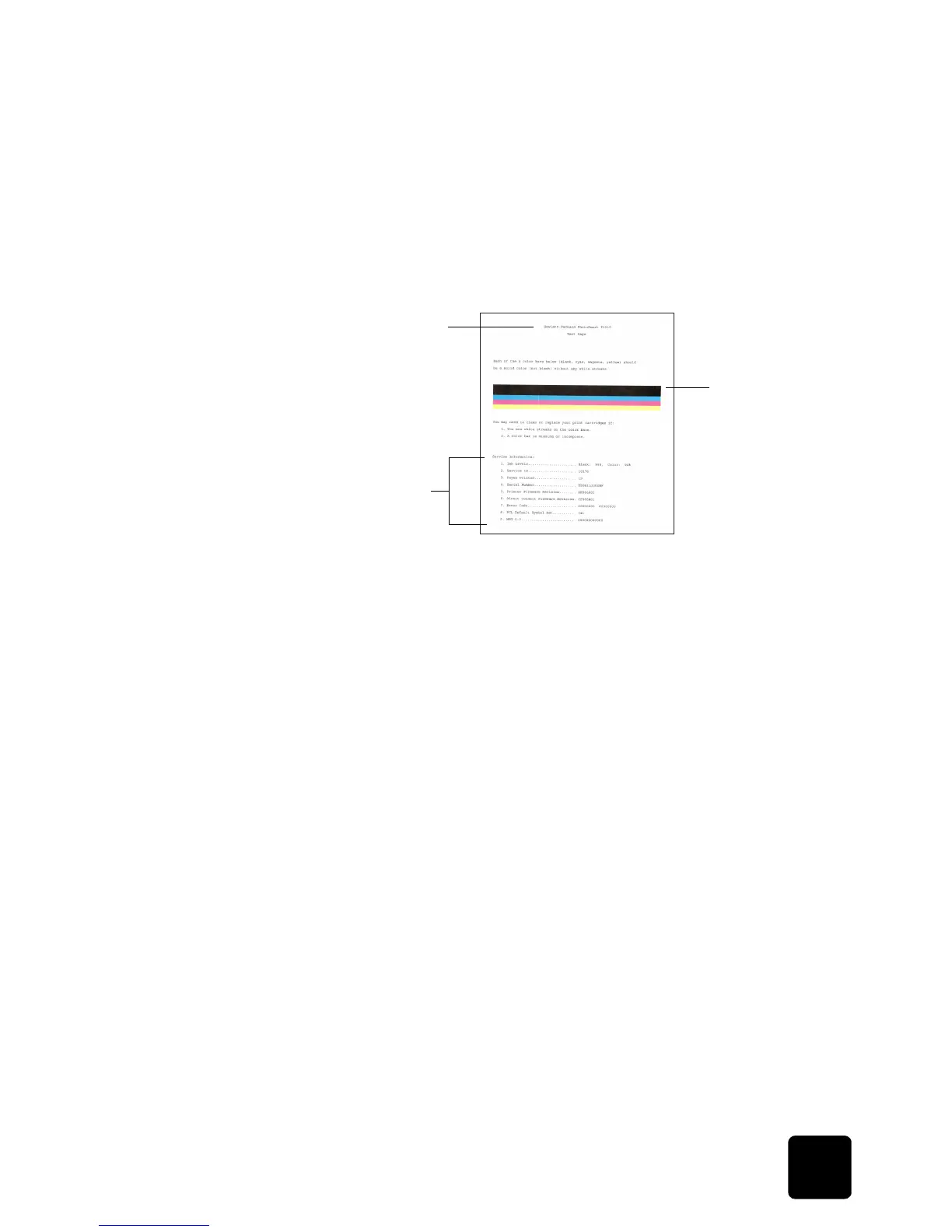hp photosmart 1215/1115 color printer
17
test page
You can print a test page to check your print cartridges and make sure the
paper is loaded correctly.
To print a test page:
1 Make sure plain paper is loaded in the paper tray. If you need more
information, see “loading paper” on page 8.
2 On the Control panel, press the Tools button until the LCD asks if you
want to print a test page, then press OK/Yes.
paper type
and size
model 1215
The printer automatically detects the paper size and type by scanning the
paper in the paper tray. You can also choose to override the automatic
detection by manually setting the paper size and type.
When the paper size is set to manual, the LCD will ask you to select the
paper size and paper type (plain paper or photo paper) each time you
print.
To manually adjust the paper size:
1 On the Control panel, press the Tools button until the LCD asks if you
want to select paper settings, then press OK/Yes.
2 Press the right side of the Tools button to select Manually set.
3 Press OK/Yes.
When the paper size is set to manual, the LCD will ask you to select the
paper size and paper type (plain paper or photo paper) each time you
print.
Printer model number
If these lines are not
solid, you may need
to clean or replace
a print cartridge
Service information
(ink levels and total
pages printed, for
example)