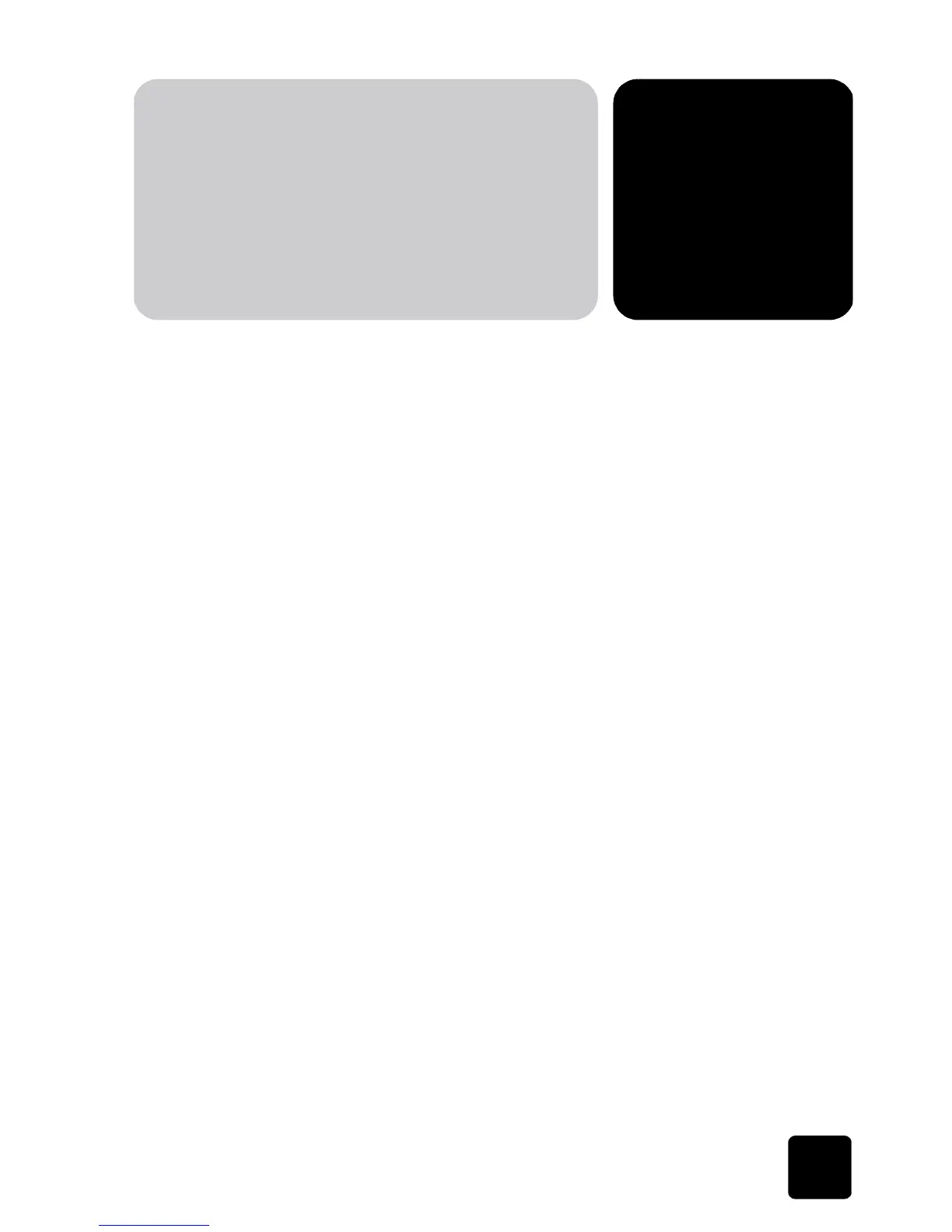i
contents
Chapter 1 getting started .............................................................................. 1
viewing the onscreen user’s guide ............................................................................... 1
information map ....................................................................................................... 2
printer parts.............................................................................................................. 4
control panel...................................................................................................... 5
indicator lights ................................................................................................... 6
setting up your printer................................................................................................ 6
items you will need ............................................................................................. 6
loading paper .................................................................................................... 8
replacing or installing print cartridges ................................................................. 11
using your printer with a computer ............................................................................ 13
Chapter 2 getting to know your printer........................................................ 15
tools menu.............................................................................................................. 15
adjusting the printer settings from the control panel ..................................................... 16
test page ......................................................................................................... 17
paper type and size.......................................................................................... 17
page layout ..................................................................................................... 18
photo cropping ................................................................................................ 20
photo brightness............................................................................................... 20
photo color (model 1215).................................................................................. 21
factory default settings....................................................................................... 21
understanding memory cards.................................................................................... 22
types of memory cards ...................................................................................... 22
inserting a memory card.................................................................................... 23
Chapter 3 printing without a computer ........................................................ 25
paper type and size settings ..................................................................................... 25