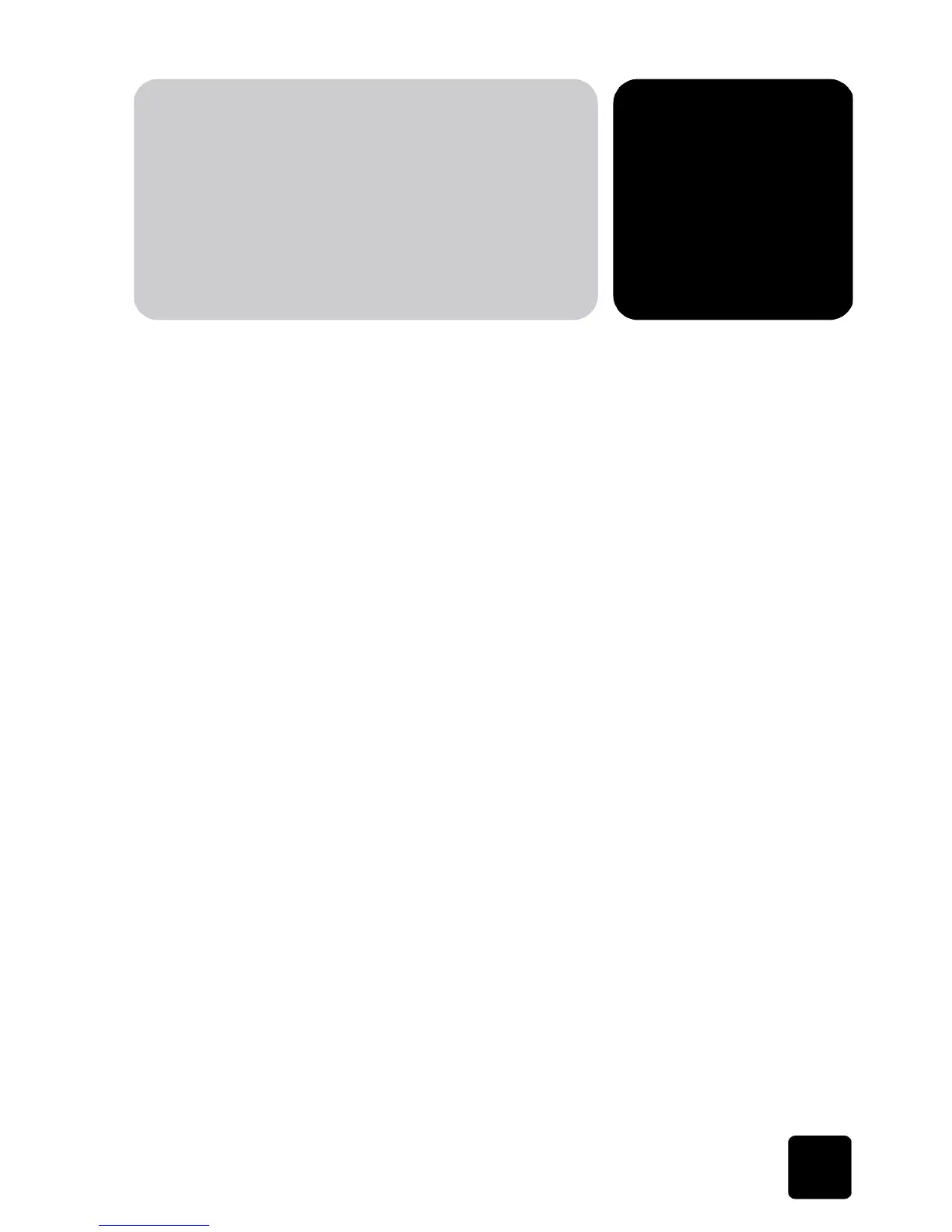1
1
getting started
Thank you for purchasing an HP PhotoSmart 1215/1115 color printer!
Your new printer prints everything from high-quality black and white text
documents to color photos. Before you get started, be sure to set up your
new printer—use the Setup Guide included in the box.
This guide describes how to use your new printer. It includes a quick
reference to get you acquainted with your new printer and plenty of
detailed printing and troubleshooting information. If you do not find the
information you are looking for in this guide, use the Onscreen User’s
Guide.
viewing the onscreen user’s guide
Note: You must have Adobe
®
Acrobat
®
Reader
®
version 4.0 or later
installed to view the Onscreen User’s Guide. If you do not have
Acrobat Reader, you will be asked to install it from the HP
PhotoSmart CD before you can view the Onscreen User’s Guide.
After you have installed the HP PhotoSmart software on your computer,
you can view the Onscreen User’s Guide.
To view the Onscreen User’s Guide:
• Windows PC: From the Start menu, choose Programs, HP PhotoSmart,
Photo Printing, Tools and Information, View printer users guides.
• Macintosh: In the User Docs folder, select your language, then open
the file titled hp photosmart user guide.