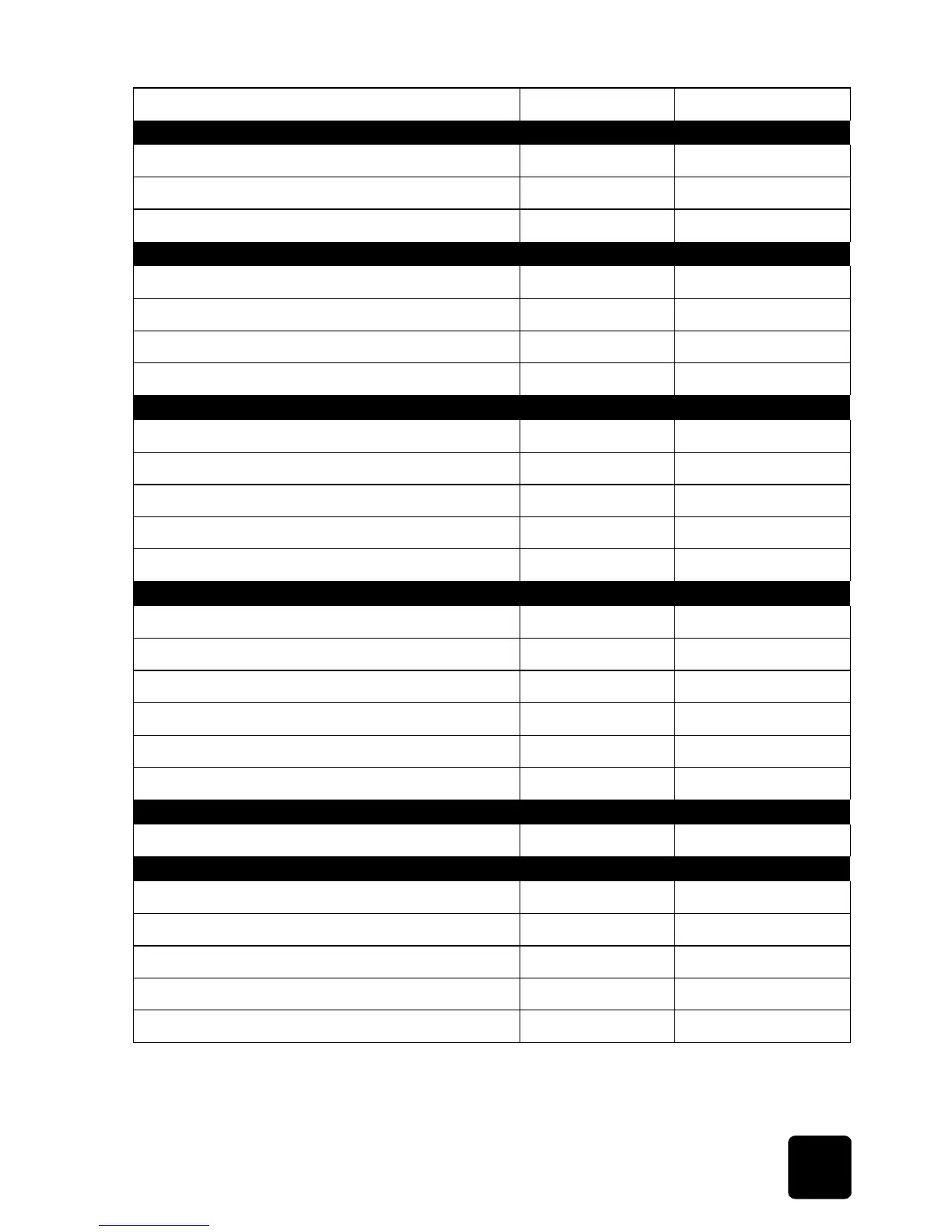hp photosmart 1215/1115 color printer
3
using the hp photo printing software
P
printing from a Macintosh basics guide onscreen guide
printing from a software application
P
printing from the desktop
P
using the print dialog box
P
saving photos basics guide onscreen guide
saving from a memory card
P
saving from a memory card to your Windows PC
P
saving from a memory card to your Macintosh
P
saving using infrared
care and maintenance basics guide onscreen guide
using the hp photosmart toolbox (Windows PC)
P
using the hp photosmart utility (Macintosh)
P
cleaning the printer
P
cleaning the outside of the printer
P
cleaning the print cartridges
P
troubleshooting basics guide onscreen guide
important Windows PC information
PP
software problems
PP
hardware problems
PP
printing problems
PP
infrared (IR) problems
P
error messages
PP
specifications basics guide onscreen guide
specifications
PP
connecting your printer to your computer basics guide onscreen guide
connecting the printer to a power source
P
connecting the printer to your Windows PC
P
connecting the printer to your Macintosh
P
installing the printer software
P
upgrading the printer software
PP
