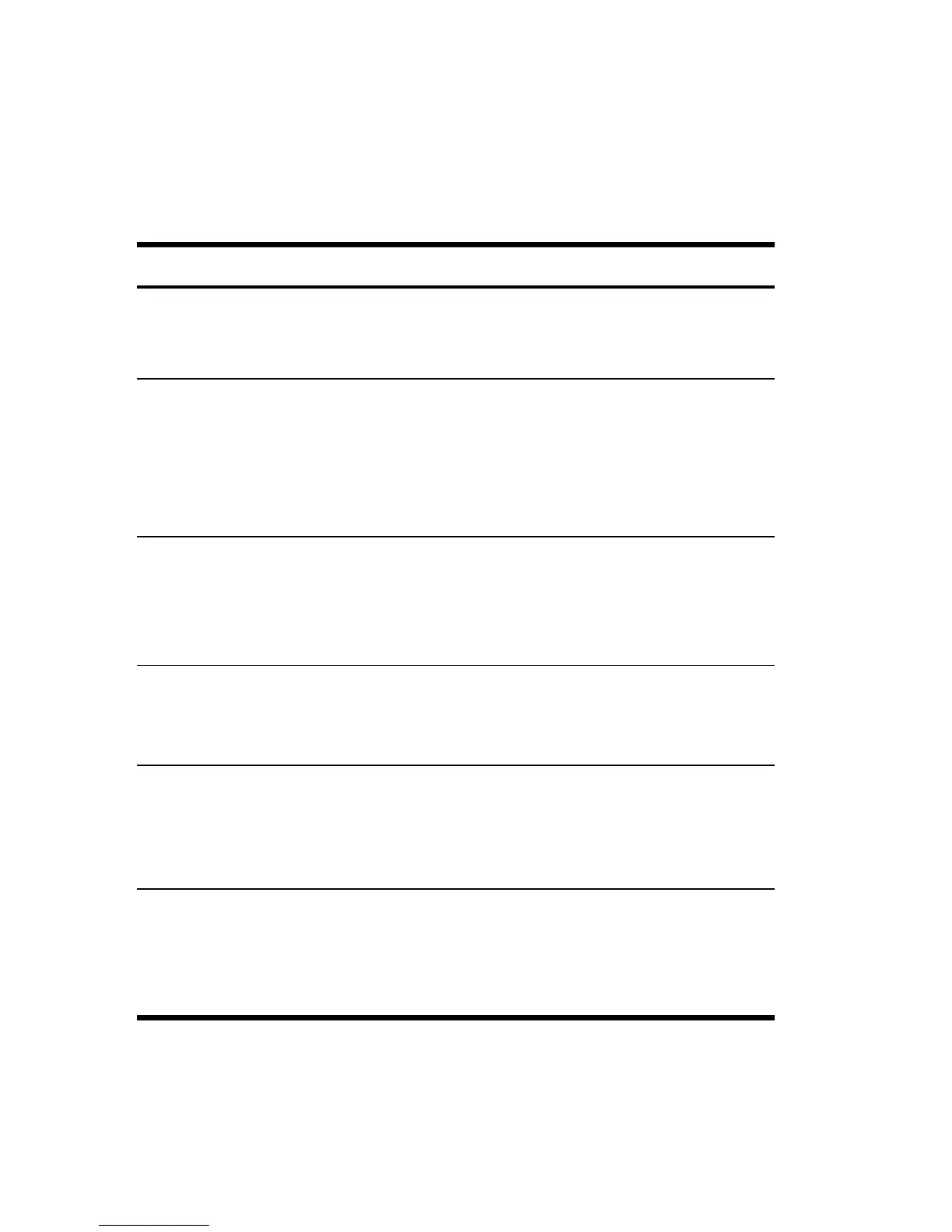12 G e t t i n g S ta r t e d
T PREFIX
Cancel
After
T, U, V, W, or u, cancels that
key (page 17).
V
Store
Press
Vand key in the register number (0-9 for
registers R
0
-R
9,
or . 0-9 for registers R.
0
-R.
9
) to
store displayed number in a specified storage
register. Also used to perform storage register
arithmetic (pages 23-24).
W
Recall
To recall a number from a storage register into the
display, press
W , then key in the register number.
This copies the number from the storage register into
the display (page 23).
K
Percentage
Key in base number. Press
R. Key in the
percentage. Press
K. Calculates x% of y (page
26).
J
Percent
difference
Key in the base numbers separated by
R. Press
J (page 27).
I
Percent of total
Enter a total amount. Press
R. Key in the number,
x, whose percentage equivalent you wish to find.
Press
I. Calculates percent that x is of the
number in Y-register (page 28).
Table 1-3 Keys and Functions
Key(s) Description and Page Number in the User’s Guide
