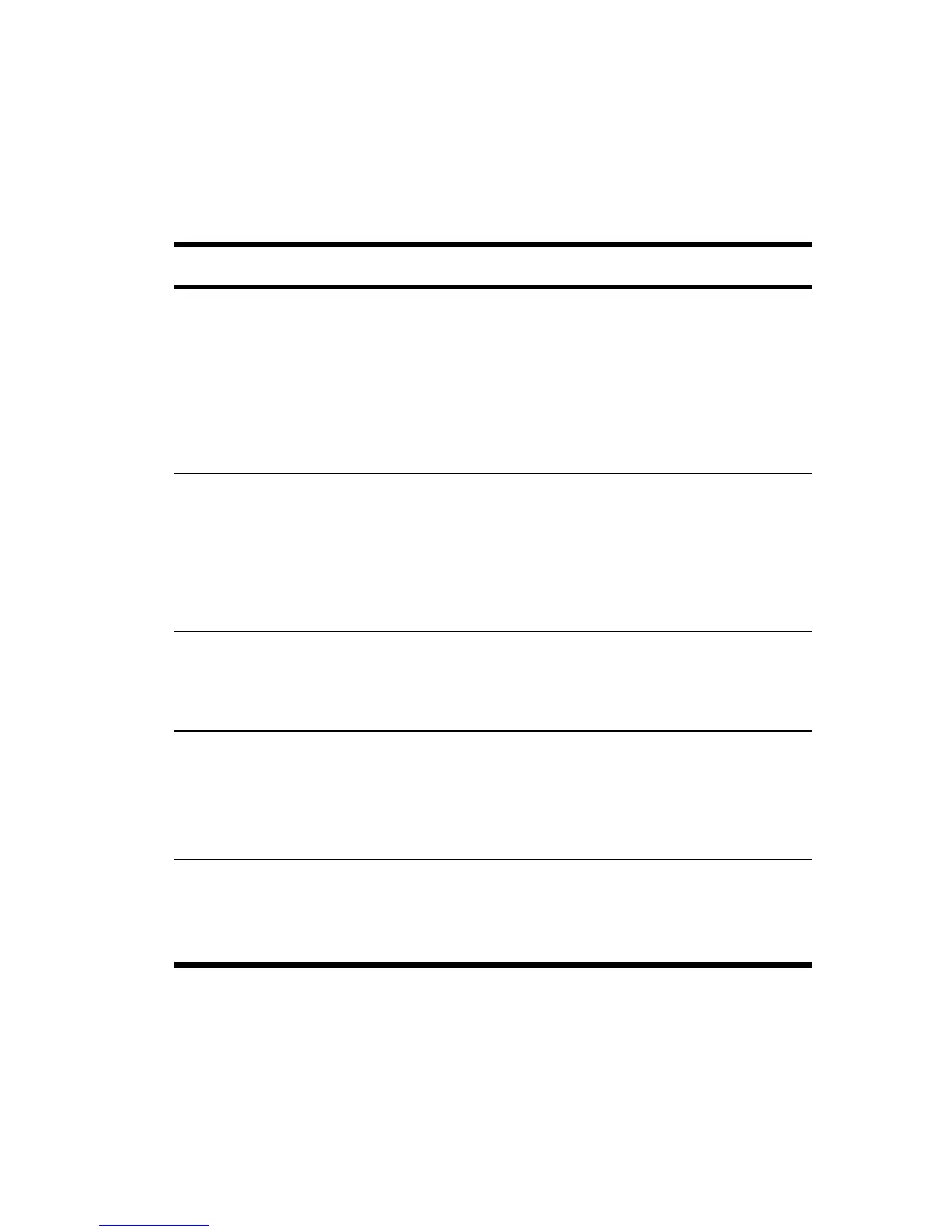Getting Started 13
Uf
Calculates date
and days from a
starting date
Key in start date and press
R. Key in the number
of days from entered date (if date is in the past,
press
F). Press Uf. Displays date and the
day of the week as a number 1-7 to the right of the
display: 1 is for Monday; 7 is for Sunday (pages
29-30).
Uo
Number of days
between two
dates
Key in the earlier date and press
R. Key in the
later date and press
Uo. Calculates the
number of days between two dates in actual days.
To display date based on a 30-day month, press
P after the steps listed above (page 31).
Uj
Square root
Calculates the square root of the number displayed
in the X-register (page 83).
G
Power function
Raises the number in the Y-register to the power of
the number in the X-register. Key in a number x.
Press R. Key in the exponent, followed by G.
(page 85).
Uk
Reciprocal
Calculates the reciprocal of the number displayed in
the X-register (page 83).
Table 1-3 Keys and Functions
Key(s) Description and Page Number in the User’s Guide
