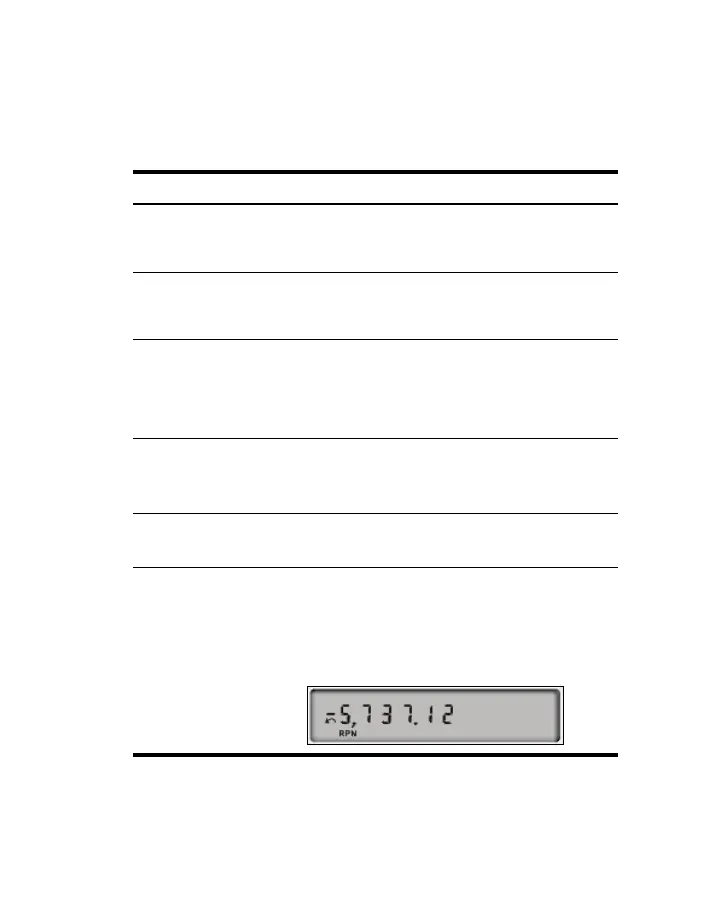Getting Started 11
;ZY
Xx
Arithmetic operators (pages 21, 22).
F
Change sign
Changes sign of number or exponent displayed in
the X-register (page 17).
U()
Parentheses
In Algebraic mode, parentheses are used to change
the order in which operations are evaluated. When
there are pending open parentheses, the “( )” status
indicator appears in the display (pages 26, 240).
L
Enter Exponent
For very large or very small numbers. Enter the
mantissa. After pressing,
L, the next numbers
keyed in are exponents of 10 (page 18).
U_
Backspace. Deletes the last character or a number
(page 18).
U/
Undo
Undo. Press
U/ with the “undo” arrow
indicator lit (see down arrow in screen below) to
“undo” the last operation and recover data. The
undo indicator also appears when clearing the
storage registers (page 20).
Table 1-3 Keys and Functions
Key(s) Description and Page Number in the User’s Guide
