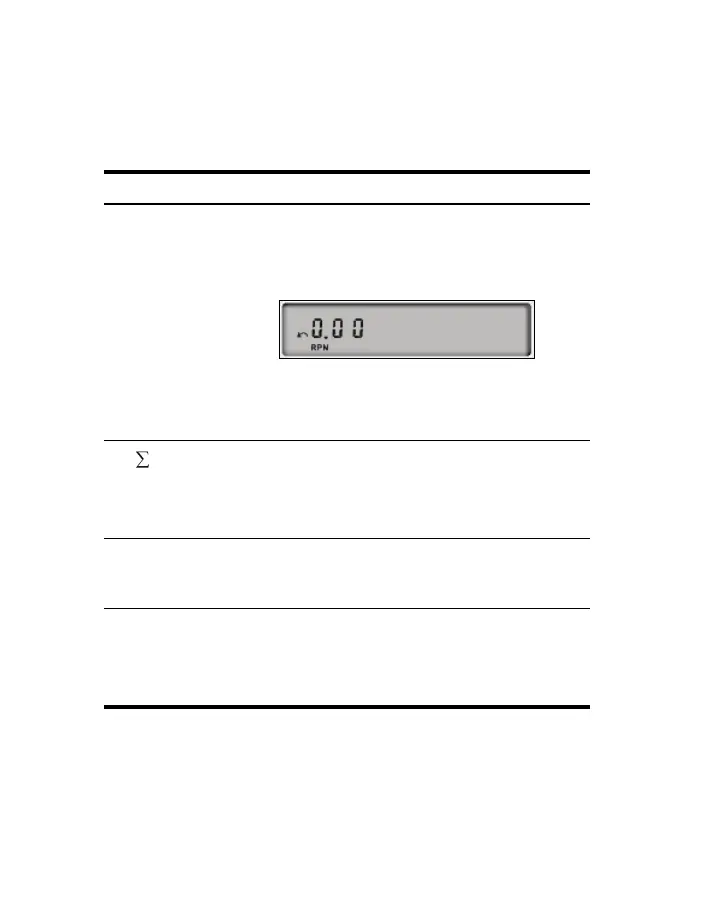12 G et tin g S t a r t ed
Q
Clear
Clears contents of display and X-register to zero.
After pressing, the undo indicator appears (see
below). With this displayed, press
U/ to
recover data or
Q to clear (page 19).
Note: in Algebraic mode, begin calculations by
pressing
QQ. This clears any pending
arithmetic calculations.
T
Clear statistics
Clears statistics registers (R
1
-R
6
), stack registers, and
display. Note the “undo” indicator (see “undo”
function above). With this displayed, press
U/
to recover data, or
Q to clear (page 93).
TPRGM
Clear program
Clears Program registers (page 104).
TFIN
Clear financial
Clears financial registers. Note the “undo” indicator
(see “undo” function above). With this displayed,
press
U/ to recover data, or Q to clear
(page 42).
Table 1-3 Keys and Functions
Key(s) Description and Page Number in the User’s Guide
